WooCommerce Conversion Tracking is vital for measuring and analyzing sales data, optimizing marketing strategies, and increasing conversion rates on your WooCommerce site, ultimately driving higher revenue and business growth.
Conversion tracking helps identify effective marketing channels, optimize campaigns, and understand customer behavior, enabling data-driven decision-making.
By analyzing conversion data, businesses can refine strategies, allocate resources effectively, and make informed decisions to drive future growth and maximize ROI.
What is Conversion Tracking?
Conversion tracking for WordPress and WooCommerce involves monitoring and measuring specific actions taken by website visitors that lead to desired conversions, such as purchases or form submissions.
It provides valuable insights into customer behavior, helps optimize marketing efforts, and improves conversion rates.
By tracking conversions, businesses can identify successful strategies, make data-driven decisions, and improve overall website performance, making it highly beneficial for businesses using WordPress and WooCommerce.
Top WooCommerce Conversion Tracking Plugins
WooCommerce Conversion Tracking by WeDevs

The WooCommerce Conversion Tracking Plugin is a powerful tool designed to help e-commerce store owners track and analyze their conversion rates. Developed by WeDevs, this plugin integrates seamlessly with WooCommerce, one of the most popular e-commerce platforms.
With this plugin, users can effortlessly set up conversion tracking for their online stores, allowing them to monitor the effectiveness of their marketing campaigns and optimize their sales funnel.
It provides valuable insights into customer behavior, such as tracking conversions from different traffic sources, measuring the success of specific products or promotions, and understanding the overall performance of the store.
Features
- Seamless integration with WooCommerce platform
- Comprehensive conversion tracking for various goals
- Real-time monitoring and reporting of conversions
- Ability to connect multiple ad platforms
- Ability to track completed purchases and revenue
- Tracking of abandoned carts and cart recovery analysis
- Conversion tracking for newsletter sign-ups and subscriptions
- Customizable conversion tracking for specific events or actions
- Advanced analytics and insights on customer behavior
- Data-driven decision-making for optimizing marketing strategies
- Increase in online sales and revenue through improved conversions
Pricing
- Free – Always Free
- Starter – $99/year
Sales Analysis for WooCommerce

The Sales Analysis for WooCommerce plugin helps you analyze your online store’s sales with reports and graphs. You’ll see trends, top products, customer behavior, and regional performance. It’s like having a business intelligence tool right in your WordPress dashboard.
The plugin was created by WooCommerce, the leading e-commerce platform for WordPress. It’s easy to use even for beginners and integrates seamlessly with your WooCommerce store.
Features
- Comprehensive Reporting
- Key Metric Analysis
- International Sales Insights
- Revenue Tracking
- Product Trend Analysis
- Customer Behavior Insights
- Customizable Reports
- Data Visualization
- Performance Comparisons
- Sales Forecasting
- Inventory Management
- Segment Analysis
- Exportable Reports
- User-friendly Interface
- Real-time Data Updates
Pricing
- $10.75/month, Billed annually at $129
WooCommerce Google Analytics Pro

WooCommerce Google Analytics Pro optimizes the integration between your WooCommerce store and your free Google Analytics account, providing you with comprehensive data on your website’s traffic and eCommerce events. Utilize this information to refine your sales funnel and boost revenue. Enjoy Detailed Tracking with a User-Friendly Setup Process.
Enhance Your WooCommerce Site with Advanced Event Tracking and Enhanced eCommerce Tracking. Gain Valuable Insights Into Your Sales Funnel Using Google Analytics Pro.
Features
- Advanced event tracking
- Enhanced eCommerce tracking
- Comprehensive traffic insights
- Detailed eCommerce event tracking
- Optimization of the sales funnel
- Increased revenue generation
- Easy setup process
- Integration with Google Analytics
- Accurate tracking of website visitors
- Customizable tracking options
Pricing
- $6.59/month, Billed annually at $79
Monsterinsights – Google Analytics Plugin for WordPress
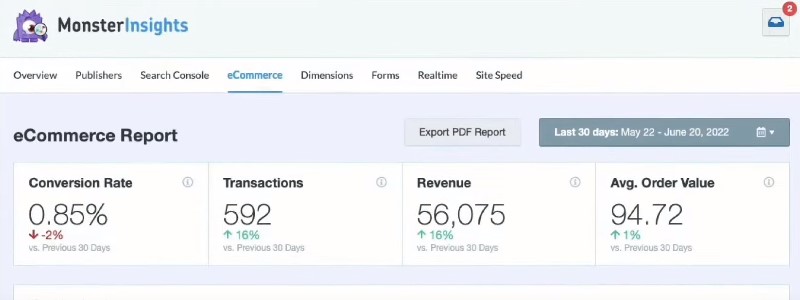
MonsterInsights is a popular Google Analytics plugin for WordPress that simplifies the integration and usage of Google Analytics on your website. It provides comprehensive tracking, insightful reports, and user-friendly features to help you make data-driven decisions and optimize your WordPress site’s performance.
Features
- Easy Google Analytics integration
- Real-time stats dashboard
- Enhanced eCommerce tracking
- Custom dimensions and events tracking
- Affiliate link tracking
- Search Console Report
- Form conversion tracking
- File download tracking
- Scroll tracking
- GDPR compliance features
Actionable Google Analytics for WooCommerce

Actionable Google Analytics for WooCommerce is an effortless plugin that seamlessly connects your WooCommerce store with Google Analytics in a matter of minutes. You don’t need any coding skills to set it up.
With Actionable Google Analytics, you gain access to 9 enhanced eCommerce reports within your Google Analytics account, providing valuable insights into audience, behavior, and acquisition.
Moreover, this plugin offers convenient tracking of FB pixel, Google Ads conversions, and integration with Google Optimize, empowering your store with powerful analytics tools.
Why is conversion tracking essential for any business?
In the business world, flying blind is a recipe for disaster. Conversion tracking acts as your cockpit instrument, guiding you towards success by revealing what truly matters: whether your efforts are generating the desired outcomes. Here’s why it’s essential for any business:
1. Optimize Marketing Efforts
- Insight into Campaign Performance: Conversion tracking helps you understand which marketing campaigns (e.g., Google Ads, Facebook Ads) are driving sales and which are not. This allows you to allocate your budget more effectively.
- Targeted Advertising: By tracking conversions, you can create more targeted advertising strategies, focusing on the channels and methods that yield the highest return on investment (ROI).
2. Improve Customer Experience
- Understand Customer Behavior: Conversion tracking provides data on how customers interact with your store. You can see which products are popular, how users navigate through your site, and where they drop off in the purchase process.
- Optimize Checkout Process: By identifying and addressing bottlenecks or issues in the checkout process, you can reduce cart abandonment rates and improve the overall shopping experience.
3. Measure Key Metrics
- Sales Performance: Track sales data to understand your store’s performance over time. This includes metrics such as total sales, average order value, and conversion rates.
- ROI Calculation: Accurately measure the return on investment for various marketing efforts, ensuring that your marketing spend is justified by the revenue generated.
- Define “success” for your business (purchases, sign-ups, etc.) and track conversions to understand if your website, marketing campaigns, or even specific ads are actually delivering. Without this data, you’re left guessing.
4. Data-Driven Decision Making
- Informed Decisions: Having accurate conversion data allows you to make informed decisions about inventory, marketing strategies, pricing, and product offerings.
- A/B Testing: Use the data to run A/B tests on different aspects of your store, such as product pages, checkout processes, and promotional offers, to see what works best.
5. Enhanced Reporting
- Comprehensive Reports: The WooCommerce Conversion Tracking plugin by WeDevs provides detailed reports on conversion data. These reports can be customized to focus on specific time periods, product categories, or customer segments.
- Integration with Analytics Tools: The plugin can integrate with popular analytics tools like Google Analytics, providing a more holistic view of your store’s performance.
6. Retargeting Capabilities
- Retargeting Campaigns: Conversion tracking data can be used to set up retargeting campaigns, helping you reach potential customers who have visited your site but haven’t made a purchase. This increases the chances of converting those visitors into customers.
7. E-commerce Growth
- Scalability: As your business grows, conversion tracking helps you scale effectively by providing insights into which strategies are most effective at different stages of growth.
- Identify Trends: Track and analyze trends over time to predict future sales and adjust your business strategies accordingly.
8. Optimize like a pro
Imagine pouring money into marketing channels that barely convert. Tracking reveals high and low performers, allowing you to allocate resources effectively. Focus on what works, ditch what doesn’t, and watch your results soar.
9. Understand your audience
Conversion tracking provides valuable insights into user behavior. See which pages lead to conversions, what content resonates, and where users drop off. Use this knowledge to tailor your offerings and improve the user experience, ultimately driving more conversions.
10. Maximize return on investment (ROI)
Every penny spent should bring results. Conversion tracking helps you see the direct impact of your marketing efforts on revenue or lead generation. This data empowers you to optimize campaigns, squeeze the most out of your budget, and achieve a higher ROI.
11. Stay ahead of the curve
The digital landscape is dynamic. By tracking conversions, you can identify trends and adapt your strategies quickly to changing user behavior and market demands. This agility keeps you ahead of the competition and ensures your business thrives.
Remember, conversion tracking isn’t just about vanity metrics. It’s about gaining actionable insights to make informed decisions, optimize your business for growth, and ultimately achieve your goals. So, ditch the guesswork and embrace the power of conversion tracking for a clearer path to success.
FAQs
How do I track conversions in WooCommerce?
To track conversions in WooCommerce, you can utilize the WooCommerce Conversion Tracking plugin by WeDevs.
This plugin seamlessly integrates with your WooCommerce store and allows you to track various conversions, including completed purchases, newsletter sign-ups, or form submissions.
Simply install the plugin, configure the settings, and specify the conversions you want to track. The plugin will handle the rest, providing you with valuable insights into the success of your online store.
What is the best conversion tracking plugin for WooCommerce?
When it comes to the best conversion tracking plugin for WooCommerce, the WooCommerce Conversion Tracking plugin by WeDevs stands out. It offers comprehensive conversion tracking features, seamless integration with WooCommerce, and compatibility with popular analytics platforms like Google Analytics, Facebook Pixel, and more.
With this plugin, you can easily track conversions, monitor the effectiveness of your marketing campaigns, and optimize your store for maximum conversions.
How do I add Google conversion tracking to WooCommerce?
Adding Google conversion tracking to WooCommerce is a straightforward process. Start by creating a Google Ads account and setting up a conversion action within your account. Obtain the conversion tracking code provided by Google Ads.
Then, install a suitable plugin like WooCommerce Conversion Tracking by WeDevs. Configure the plugin by entering your Google Ads conversion tracking code. The plugin will automatically insert the tracking code on the relevant pages of your WooCommerce store.
Test the tracking by performing a conversion action, and Google Ads will start tracking the conversions on your WooCommerce site.
