If you’re seeking alternatives to Tutor LMS, a learning management system plugin, there are several options available that can cater to your specific needs.
These alternatives offer similar features for creating and managing online courses, delivering content, and tracking learner progress.
Whether you’re an educational institution, a corporate training provider, or an individual tutor, exploring these alternatives can help you find the right LMS solution for your online learning requirements.
What is an LMS Plugin?
An LMS plugin, short for the Learning Management System plugin, is a software extension that integrates with a website or content management system (CMS) to add LMS functionality. It enhances the website’s capabilities by providing features such as course creation, enrollment management, content delivery, assessments, and reporting.
LMS plugins are commonly used by educational institutions, training organizations, and businesses to deliver online courses, manage learners’ progress, and track their performance.
These plugins offer a user-friendly interface and allow administrators to customize and control various aspects of the learning experience, making them a valuable tool for online education and training.
What is Tutor LMS?

Tutor LMS is a remarkable eLearning solution for WordPress that allows users to effortlessly create, manage, and sell their online courses. With its intuitive interface and comprehensive features, Tutor LMS empowers educators and entrepreneurs to deliver high-quality learning experiences.
Key Features of Tutor LMS
- Frontend Drag & Drop Course Builder
- Lessons, Quiz & Assignments
- Stylish Course Detail & Listing
- Personalized Dashboard for Teachers & Students
- Mobile Learning
- Event Calender
- Advanced Analytics & Reports
- Freedom to Build in Your Native Language
One of the standout features of Tutor LMS is its course creation capabilities. It provides a user-friendly course builder, enabling instructors to easily structure their content with lessons, quizzes, and assignments. The system supports various multimedia formats, ensuring a rich and engaging learning experience for students.
Another key advantage of Tutor LMS is its seamless integration with popular WordPress plugins, such as WooCommerce and bbPress, enabling instructors to monetize their courses and foster student engagement through discussion forums.
10 Best Tutor LMS Alternatives
MemberPress
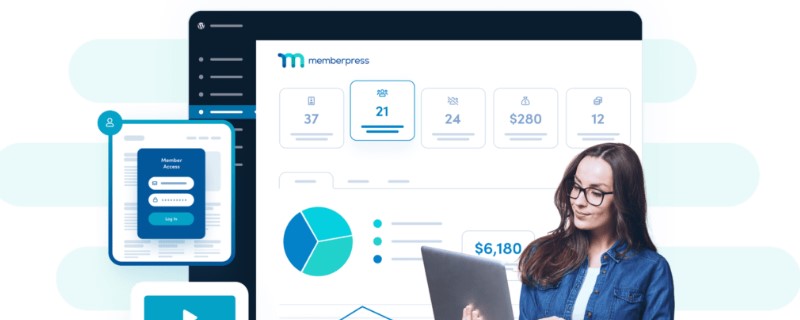
MemberPress is not specifically a learning management system (LMS) plugin, but rather a robust membership plugin for WordPress that can be used to create and manage online courses. It offers a range of features to deliver educational content and track learner progress.
With MemberPress, you can create and sell membership levels, granting access to specific courses or content. It provides a user-friendly interface for managing members and their subscriptions, allowing you to easily handle enrollments and payments.
Key Features
- Course Creator
- Paywall & Content Dripping
- Easily build & sell courses
- Premium community forums
- Ridiculously easy setup
- Content Dripping
- Members-Only Dashboard
- Corporate Memberships
- Access Control
- Progress Tracking
- Customizable coupons
- Pretty pricing pages
- Customizable Checkout
- Subscription Billing
- Integration Capabilities
Pricing
The free version can be downloaded from WordPress plugin repository. MemberPress pro pricing starts at $179.50 per year for the Basic plan, $299.50 per year for the Plus plan, and $399.50 per year for the Pro plan. Prices may have changed, so it’s advisable to check the official MemberPress website for the most current pricing details.
LearnDash

LearnDash is a feature-rich learning management system (LMS) plugin for WordPress, widely used by educational institutions, training organizations, and businesses to create and deliver online courses. It provides a robust set of tools to build engaging e-learning experiences and track learner progress.
Key Features
- Course Creation and Management
- Drag & drop course builder
- Course cloning
- Content Dripping and Course Prerequisites
- Quizzes, Assignments, and Certificates
- Progress Tracking and Reporting
- Membership and Enrollment Management
- Gamification and Course Points
- Discussion Forums and User Profiles
- Stripe integration
Pricing
LearnDash offers three pricing options. The pricing starts at $199 for a single site license, $399 for up to 10 sites, and $799 for unlimited websites. Prices may have changed, so it’s advisable to check the official LearnDash website for the most current pricing details.
Sensei LMS
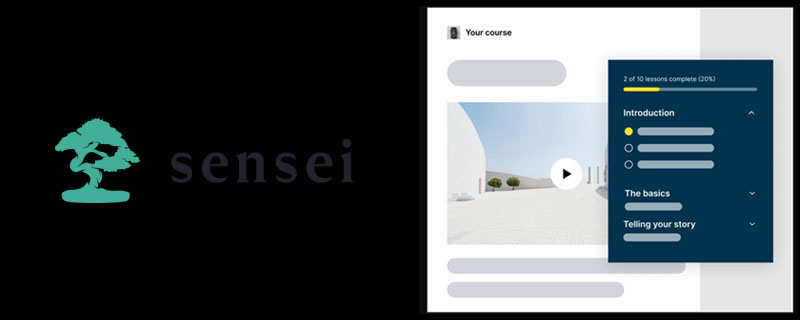
Sensei LMS is a learning management system (LMS) plugin for WordPress, created by Automattic. It provides a user-friendly interface and integrates seamlessly with WooCommerce, allowing you to create and sell online courses with ease.
Key Features
- Course Creation and Management
- Lesson and Quiz Creation
- Grading and Assessment Tools
- Progress Tracking and Reporting
- Course Prerequisites and Content Dripping
- Student Engagement Tools
- Integration with WooCommerce for course sales
- User Profiles and Discussion Forums
Pricing
Host anywhere for $15 USD per month, and host with Automattic for $34 USD per month.
LifterLMS
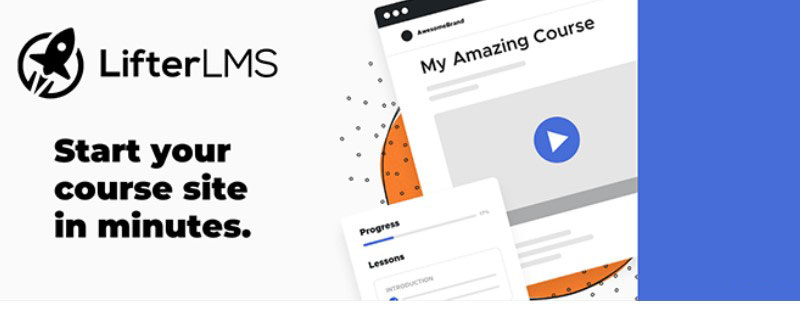
LifterLMS is a comprehensive learning management system (LMS) plugin for WordPress, designed to help you create, deliver, and manage online courses. It provides a range of features to build engaging learning experiences and track learner progress.
Key Features
- Intuitive LMS Course Builder
- Course Creation and Management
- Content Dripping
- Track Student Progress
- Membership and Enrollment Management
- Progress Tracking and Reporting
- Complete E-commerce Platform
- Discussion Forums and Community Integration
- Community and Social Learning
Pricing
LifterLMS offers various pricing plans. Core plugin free in WordPress plugin directory. The pricing starts at $199 per year for the Earth Bundle, $360 per year for the Universe Bundle, and $1200 per year for the Infinity Bundle. For the most current pricing information, please visit the official LifterLMS website.
LearnPress
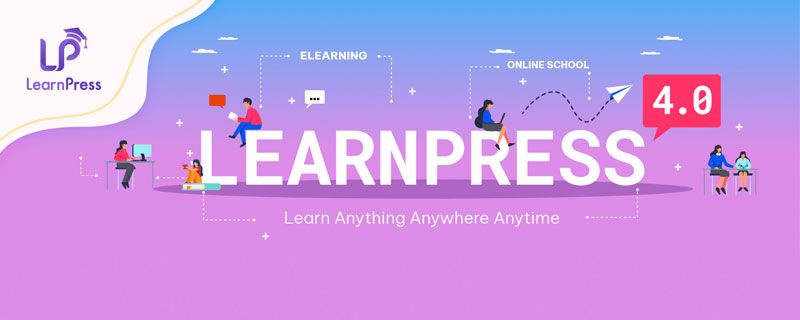
LearnPress is a popular learning management system (LMS) plugin for WordPress, specifically for learning, teaching and sharing. It offers a comprehensive set of features to create and manage online courses with ease.
Key Features
- Create, manage and sell course
- Communicate with your students
- LearnPress provides a bunch of add-ons
- Lesson and Quiz Creation
- Paid membership
Pricing
LearnPress is available as a free version with basic functionality. Its PRO bundle offers $299. However, it also offers various premium add-ons and extensions for advanced features. The pricing for these add-ons varies and can be found on the LearnPress website or WordPress plugin repository.
Namaste! LMS

Namaste! LMS is a comprehensive learning management system (LMS) plugin for WordPress, designed specifically for eLearning platforms and online schools. It provides a range of features to create, manage, and deliver online courses with ease.
Key Features
- Manage Courses
- Create Lessons
- Assign Certificates
- Connect to Exams
- Add Assignments
- Manage Gradebook
- Run Stats & Reports
- Manage students
- Give Feedback
- Generate Leaderboards
- Sell to Schools
Pricing
As of my knowledge cutoff in September 2021, Namaste! LMS is available as a free plugin on WordPress.org, providing basic functionality. Additional premium add-ons and extensions are available at various price points, starting from $47 for individual add-ons. For the most up-to-date pricing information, please visit the official Namaste! LMS website.
MasterStudy LMS
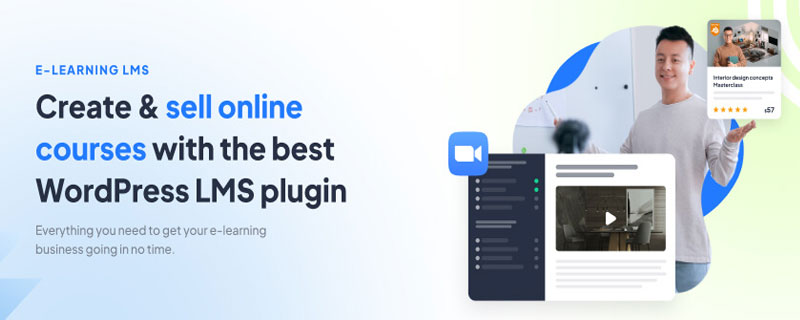
MasterStudy LMS is a feature-rich learning management system (LMS) plugin for WordPress, designed for online courses and education. It offers a comprehensive set of tools and functionalities to deliver engaging eLearning experiences.
Key Features
- Online Coaching Platform
- School Learning Management System
- Corporate Training LMS
- eLearning Marketplace
- Course Creation and Manage
- Lesson and Quiz Builder
- Content Dripping and Prerequisites
- Student Progress Tracking and Analytics
- Gamification and Rewards System
- Discussion Forums and Community Integration
- Video Conferencing Integration
- Online Payments and WooCommerce Integration
- Mobile-Friendly and Responsive Design.
Pricing
MasterStudy LMS offers multiple pricing plans including free version. The single-site license starts at $79, and 5 sites license is $199. They also provide an unlimited license option for $399. For the most up-to-date pricing details, it is recommended to visit the official MasterStudy LMS website.
Also available MasterStudy LMS mobile app for iOS & Android and Masterstudy – education WordPress theme.
LMS by Masteriyo

Masteriyo LMS is a learning management system (LMS) plugin for WordPress, designed to provide a comprehensive eLearning solution. It offers a range of features to create, manage, and deliver online courses seamlessly.
Key Features
- Course Creation and Management
- Lesson and Quiz Builder
- Content Dripping and Prerequisites
- Student Progress Tracking and Analytics
- Gamification and Badges
- Discussion Forums and Community Integration
- Certificates and Achievements
- Integration with WooCommerce for course sales
- Mobile-Friendly and Responsive Design
Pricing
Free version available with minimal features to get you started. Package pricing is STARTER normally $149 for 1 site, GROWTH normally $299 use on 5 sites, SCALE normally $499 Use on 99 sites.
Good LMS

Good LMS is a comprehensive learning management system (LMS) plugin for WordPress, designed to provide a robust eLearning platform. It offers a wide range of features to create, manage, and deliver online courses effectively.
Key Features
- Course Creation and Management
- Lesson and Quiz Builder
- Content Dripping and Prerequisites
- Student Progress Tracking and Analytics
- Discussion Forums and Community Integration
- Gamification and Badges
- Certificates and Achievements
- Integration with WooCommerce for course sales
- Mobile-Friendly and Responsive Design
- Paypal, Stripe, Paymill or Authorized.net payment
Pricing
Good LMS regular license only $32 in codecanyon. I recommend visiting the codecanyon website for up-to-date pricing information and offer on good LMS.
WP Courseware

Wp-courseware is a user-friendly learning management system (LMS) plugin for WordPress, specifically designed to simplify the process of building and selling online courses. With its drag and drop functionality, it provides an intuitive interface for course creation and management.
Key Features
- Course Creation and Management
- Drag and Drop Course Builder
- Good looking
- Quizzes & surveys
- Instructor role
- Certificates
- Theme compatible
- GDPR compliant
- Constantly improving
Pricing
Wp-courseware special offer Teacher package 2-Site License $129 /year, Professor package 10-Site License $149 /year and Guru package 25-Site License $199 /year. Price can be changed anytime.
LMS Plugin Feature Comparison Table
| Features | Tutor LMS | MemberPress | Good LMS | Sensei LMS |
|---|---|---|---|---|
| Course Creation | ✓ | ✓ | ✓ | ✓ |
| Content Dripping | ✓ | ✓ | ✓ | ✓ |
| Quizzes and Assessments | ✓ | ✓ | ✓ | ✓ |
| Progress Tracking | ✓ | X | ✓ | ✓ |
| Gamification | ✓ | ✓ | ✓ | ✓ |
| Group Membership | X | X | X | X |
| Affiliate Program | ✓ | X | X | X |
| Integration with WooCommerce | ✓ | ✓ | ✓ | ✓ |
| Video Conferencing | ✓ | ✓ | X | X |
| Mobile-Friendly | ✓ | ✓ | ✓ | ✓ |
| Pricing | Starts at $139.30/year | Starts at $179.50/year | Starts at $32 | $15/month |
| Get Tutor LMS | Get MemberPress | Get Good LMS | Get Sensei LMS |
Starting a Learning Website (Sell Courses, Training Site and More)
Starting a learning website with WordPress.org, Hostinger web hosting, and the Tutor LMS plugin is a streamlined process. Here’s a step-by-step guide:
- Choose a Domain and Hosting Plan:
- Visit Hostinger and select a hosting plan that suits your needs (typically, shared hosting is sufficient for beginners). Choose a domain name that reflects your site’s purpose and register it. I recommend Hostinger for its affordability and beginner-friendliness. Their plans are budget-friendly, especially with long-term commitments. They offer user-friendly features like a website builder and intuitive control panel, making it easy to manage your website, even with no prior experience.
- Install WordPress:
- After purchasing hosting, access your Hostinger control panel and use the one-click WordPress installer. Follow the prompts to set up your site with your chosen domain.
- Install a WordPress Theme:
- Install Tutor LMS Plugin:
- In the WordPress dashboard, go to Plugins > Add New, search for “Tutor LMS,” install, and activate it. This plugin will transform your site into a comprehensive learning platform.
- Configure Tutor LMS:
- Navigate to Tutor LMS settings to configure the basic settings, including course setup, payment gateways (such as PayPal or Stripe), and instructor profiles.
- Create Courses:
- Use Tutor LMS to create courses. Add course content such as video lessons, quizzes, and assignments. Utilize the drag-and-drop builder for ease of use.
- Set Up Payment Methods:
- Go to Tutor LMS > Settings > Monetization to configure payment options. Set pricing for courses and configure enrollment settings.
- Enhance Your Site:
- Add essential plugins for SEO (Yoast SEO), security (Wordfence), and performance (W3 Total Cache). Customize your site’s appearance and functionality as needed.
- Launch and Market Your Site:
- Before going live, test all functionalities thoroughly. Once ready, start promoting your site through social media, email marketing, and SEO strategies to attract students.
Following these steps will help you set up a professional learning website with WordPress, Hostinger, and Tutor LMS, allowing you to sell courses and provide training effectively.
Conclusion
In summary, this article has explored various alternatives to Tutor LMS. While each alternative offers its own unique features and benefits, Tutor LMS emerges as a top contender.
With its comprehensive suite of tools, user-friendly interface, and customizable options, Tutor LMS provides a reliable and efficient solution for online learning platforms.
It remains a strong choice for educators and organizations seeking a reliable e-learning platform.

