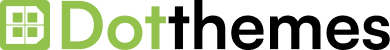Dealing with bot verification issues on your website can be frustrating, but fear not—I’ll guide you through various methods to resolve this issue. Let’s dive into the details:
Understanding the Problem
Before we explore solutions, let’s understand why your website might display bot verification prompts on every page. Here are some common reasons:
- Misconfigured Security Settings: Sometimes, overly aggressive security settings can mistakenly flag legitimate users as bots.
- Malware or Hacked Code: Malicious code injected into your website can trigger bot verification checks.
- Third-Party Services: If you’re using third-party services (like Cloudflare), their security features might cause this issue.
- Browser Cache and Cookies: Cached data or cookies in your browser can lead to repeated verification prompts.
Possible Solutions
Now, let’s delve into the methods to tackle this problem:
1. Clear Browser Cache and Cookies
- Problem: Cached data can cause unexpected behavior.
- Solution: Clear your browser’s cache and cookies. This often resolves verification issues.
- Steps:
- Open your browser settings.
- Locate the option to clear cache and cookies.
- Restart your browser.
2. Check Security Settings
- Problem: Overly strict security settings.
- Solution:
- Review your website’s security settings.
- Adjust them to a reasonable level.
- Test if the issue persists.
3. Disable Plugins
- Problem: A malfunctioning plugin might trigger bot verification.
- Solution:
- Deactivate all plugins.
- Test your website.
- Activate plugins one by one to identify the culprit.
4. Investigate Third-Party Services
- Problem: Third-party services (like Cloudflare) can introduce verification checks.
- Solution:
- Check your service provider’s settings.
- Look for any bot-related features.
- Adjust as needed.
5. Monitor Failed Login Attempts
- Problem: Bots often attempt brute-force logins.
- Solution:
- Set up alerts for unusual login activity.
- Monitor failed login attempts.
- Adjust thresholds to catch suspicious behavior.
6. Use Incognito Mode
- Problem: Browser cookies may cause repeated verifications.
- Solution:
- Open your website in an incognito or private browsing window.
- Check if the issue persists.
7. Investigate Malware or Hacked Code
- Problem: Malicious code can trigger bot checks.
- Solution:
- Scan your website for malware.
- Inspect your code for any unauthorized changes.
8. Contact Your Hosting Provider
- Problem: Hosting providers can assist with server-side issues.
- Solution:
- Reach out to your hosting provider’s customer support.
- Describe the problem and seek their guidance.
9. Implement CAPTCHA Alternatives
- Problem: CAPTCHAs can be annoying for users.
- Solution:
- Explore alternatives like honeypots or behavioral analysis.
- Balance security with user experience.
Remember, each website is unique, so try these methods systematically. If one doesn’t work, move on to the next. And don’t forget to document your steps for future reference. Happy troubleshooting!
Why do websites need to verify that I’m not a robot?
Websites verify users to ensure they’re human and prevent automated bots from abusing their services. This verification, often through CAPTCHA challenges, safeguards against spam, fraud, and unauthorized access.
By confirming human interaction, websites maintain security, protect sensitive information, and uphold the integrity of their platforms. Additionally, it helps prevent automated scripts from overwhelming servers or performing malicious activities like data scraping or distributed denial-of-service (DDoS) attacks.
Verifying users as humans fosters a safer online environment, enhances user experience by reducing spammy content, and safeguards the functionality and reputation of the website.