Are you looking for a WordPress frontend posting plugin for your website? So you already know about frontend post submission. By using a front-end plugin your website users can submit articles, news, reviews, etc directly from the frontend without login dashboard or backend.
It is very important for any blog to have fresh and unique content regularly. It will increase the good traffic flow amount. So if you can’t publish your own content regularly then offer users to publish guest posting on your site. WordPress frontend posting plugin can achieve the goal.
10 Best Frontend Post Submission WordPress Plugins
You will find a lot of front posting WordPress plugins out there. But choosing the best one for your website can be difficult. So, we have reviewed and listed a comparison of the 10 best WordPress frontend plugins here.
| Editors Pick | Plugin Name | Key Features | Pricing |
|---|---|---|---|
| Overall Best Frontend Posting Plugin | WP User Frontend | * Content submission and upload files from frontend * Easy registration and subscription pack * Content and menu restriction by user role | Freemium |
| Runner Up | Frontend Publishing | * Drag and drop form building * Shortcodes included * Frontend Media Upload Option | $30 |
| Premium Pick | User Submitted Posts | * Create unlimited custom forms * Posting content and image from the frontend * Contact-form settings, email alerts, show/hide content | $45 |
| Best Value | AccessPress Anonymous Post | * Submit post not logged in user or as a logged in user * PayPal payment integration on form submission * Category and tag selection on post | $29 |
| Best variation forms plugin | WP Forms | * Surveys and Polls Addon * Drag & Drop Form Builder * Smart Conditional Logic | $39 |
| Best Value | Frontend Submit | * Support ACF Form Builder * Flexible frontend posting form * Embed form into any page | $35 |
| Best open source front Posting Plugin | Frontier Post | * Add/Edit/Delete Posts and Pages * Users must be logged in to post * Support Custom Post Types | free |
| Budget Pick | Forms Management System | * Multi-step form * Multilingual ready * Visual form builder | $23 |
| Budget Pick | Prometheus User Submitted Content | * Include form anywhere in posts, pages, widgets, template using shortcode * Track submitters by IP Address | $29 |
| Free Guest post submit plugin | TT Guest Post Submit | * Field Selection ability * Category selection * Redirect users to any page | free |
Top 10 Frontend Publishing Plugins Review
In this article, we will have a look at the WordPress frontend publishing plugins which will help you to allow your users to publish content from the front of the site without going to the dashboard of the site.
1. WP User Frontend

WP User Frontend is a great WordPress plugin with a lot of features. This plugin offers many unique features that other plugins have not. It has lite and premium versions available.
WP User Frontend plugin allows to Membership function, user profile, user registration & Post Submission, etc front-end features. That means, it offers a frontend dashboard where users cat edits their profile, and create a new post without login wp-admin.
You can easily create custom forms using drag-and-drop form builder. Also can be preview real-time editing from the front end. By the Gutenberg block, you can easily insert your created custom form in a WordPress post or page.
The forms have their own unique shortcode features which can be pasted anywhere where the form needs to be generated.
Another great feature is, after the user registration process, you can redirect the users to a specific page where you want. Also, the plugin offers a guest post submission from the front.
Features:
- Allow guest posting and content submission.
- Create easy event registration forms.
- You can turn your WordPress blog into a membership site
- Can be enabled community & socialization.
- Can be set permission content & menu by user roles and subscription packs
- Can earn easily with subscription packs and coupons
- Users can post anything or create forms from the website frontend
- Your website users can upload files and images to your site from the frontend
- You can set the expiration date and message for the form and post-expiration
2. Frontend Publishing
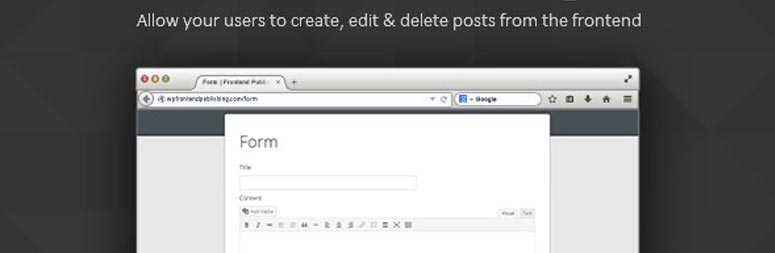
Frontend Publishing Pro is a responsive premium WordPress plugin that allows users to publish content from the front end. Your website users can easily create, edit and delete posts from the website front view.
It offers custom post types/taxonomies and comes with a simple drag and drop interface to build forms. Using shortcodes features you can deploy plugins anywhere on your website.
The plugin is integrated with CopyScape features to check plagiarism. It can help you to make sure that only the unique content gets published on your site.
Frontend publishing helps you to create unlimited forms, each with its own settings and validation rules.
Features:
- Works with custom post types/taxonomies
- Simple drag and drop interface
- Copyscape plagiarism checker Integration
- Post Management
- Custom Field, Validators, and Sanitizers
- Media Restriction by user role
- Layered Security function
3. User Submitted Posts

User Submitted Post plugin (USP pro) is enables you to create unlimited forms and display them anywhere on your site. By this plugin easily create submission forms, registration forms, contact forms, forums, and many more.
Through this plugin, create forms to register new users with custom fields for profile info. It can enable visitors to submit images, videos and more from the front-end. Here are extensive settings for fine-grain control over forms, posts, and more.
Features:
- Your visitors can add posts from the front-end of the website.
- Content and images can be displayed anywhere using shortcodes.
- Can be created unlimited custom forms
- There are many features which this plugin offers such as user registration, email alerts, content hide or show, etc.
4. AccessPress Anonymous Post

AccessPress Anonymous Post Pro is a frontend posting WordPress plugin that allows visitors to submit posts from the front end. With this plugin, users can submit posts from front end as a not logged-in user or as a logged-in user.
The plugin supports shortcodes anywhere and drag-drop form builders to create unlimited forms.
There is PayPal payment integration for form submission. Admin can get an Email notification if the user can successfully post submission. This plugin also supports custom fields and custom taxonomies.
Features:
- Simple and user friendly
- Email notification on form submission. Can be used up to 3 email addresses.
- Unlimited Forms create
- Captcha for secure posting
- Custom File Uploader with image, audio, video and doc file uploaders
- Moderator will be able to review posts and approve them if needed.
5. WP Forms
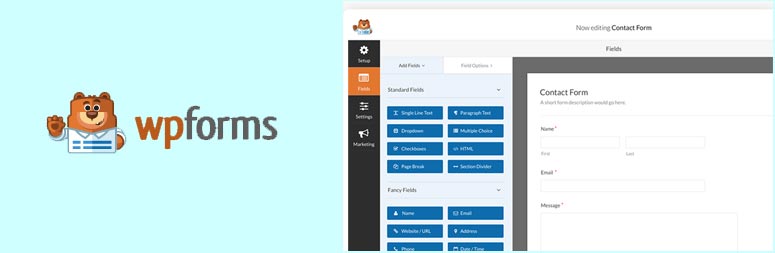
WP Forms is another powerful frontend post publishing WordPress plugin. This plugin is famous for form building. It has many powerful features and it is a user-friendly form builder.
WPForms plugin allows you to create beautiful responsive contact forms, feedback forms, subscription forms, payment forms, and many types of forms for your site in minutes.
This plugin collects user-submitted content in WordPress with front-end post submission form. It is great for guest posts, testimonials, business directories, listings, etc.
WPForms pro version support Paypal payments form, stripe from, authorize.net form, MailChimp, AWeber, campaign monitor, getresponse, drip, activecampaign and zapier addon.
Features:
- Users can submit the post from anywhere and anywhere on the website using shortcodes.
- This plugin is 100% responsive. It works on mobile, tablets & desktops.
- Can easily create high performance forms with smart conditional logic.
- Amazing Drag & Drop feature to create any type of form in just a few minutes.
- Google captcha and spam protection automatically prevent spam submissions.
- You can learn more about your users with geolocation data.
6. Frontend Submit
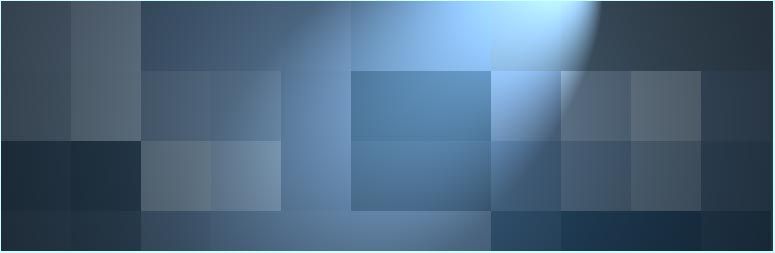
Another WordPress frontend submit plugin. Frontend submit pro plugin allows submitting posts easily in WordPress site from front-view. This plugin supports 24 types of fields. No need to learn any coding language to use this plugin.
The form can be embedded anywhere using shortcodes features.
Features:
- Create unlimited forms
- Supported 24 Field Types
- Repeater Field Supported
- Conditional Logic
- Email Notification to admin
- Embed the Form into Any Page using shortcode
7. Frontier Post

Frontier Post is a free WordPress frontend posting plugin that can be downloaded in the WordPress repository. This plugin enables simple full-featured management of standard posts from the frontend by user role and permissions.
Frontier Post plugin is used for enabling front-end posting and editing blog posts. The great feature of this plugin is allowing users to create content super easy, with no need to go into the dashboard.
Features:
- PressThis- Posts can be created using PressThis and edited in Frontier post.
- Widgets- My Posts Widget and My Approval Widget are available in this plugin.
- With WordPress standard capabilities are aligned.
- The Admin bar can be disabled per role.
- Forms can be made by user-designed templates.
- For posts, the user must be logged in.
- WordPress Post Status Transitions are supported.
- Categories are allowed per role.
8. Forms Management System

Forms Management System is another frontend publishing WordPress plugins with a lot of features. This plugin allows registration forms, contact forms, guest forms, posting from, etc from the website frontend. This is a full solution frontend plugin to build advanced forms.
This plugin also allows the creation of job submission, classified submission, etc forms. Your guests are automatically registered while they publish the content on your website. You can redirect your users to any page or any link to display your message.
Features:
- Certified by WPML
- Automatic Registration
- Custom Redirects to any link
- Forms with no limitation
- Frontend Dashboard
- Set Post Status automatically published or review
- Multiple recipients for notification
9. Prometheus User Submitted Content

Prometheus User Submitted Content is a premium plugin for submitting users to their own posts, content or uploading images. Using this plugin it is extremely simple to post submission form frontend.
Some of awesome features is define strict rules for post submissions, ban users that do not comply with specifications, give users to full control of their submitted post, view statistics about submitted posts, get email notification of every new post.
Prometheus User Submitted Content plugin supports WPML, so that can translate in any language you want.
Features:
- Define a wide range of rules of user role
- Can translate any language
- Add banned words list for submitted content or censor unwanted content
- View Statistic of User Submitted Posts
- Protect against spambots
- Moderate Submitted content
- Track content submitters IP Address, User-Agent, and Referrer
10. TT Guest Post Submit
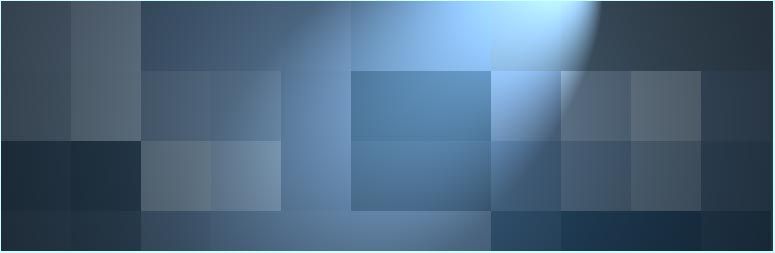
TT Guest Post Submit is a free guest post submitting plugin from frontend. Your website visitor or guest can submit post without login or register your site.
Features:
- After submitting the post admin can get an email notification.
- Protech spam by captcha
- Users can select categories in the submit form.
- User is able to upload featured image while posting content.
Which WordPress Frontend Posting Plugin is Best?
In this post, above-mentioned all the best frontend posting WordPress plugins available right now in the market. The mentioned plugins come with all the required options and great features to create front-end publishing.
Are you still confused about which WordPress Frontend Posting Plugin is right for you? Then that’s alright I will show you which frontend posting plugin you should use. I will describe to you in simple detail and all the inside features of my selected plugin.
If you want to use a free version then I recommend you use the wp user frontend. But if you want a lot of features and options go ahead with wp user frontend pro. You can choose the right plugin depending on the requirements of your business.
