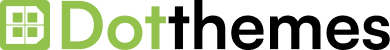In today’s interconnected world, keeping your child safe online can feel like a daunting task. Between social media, gaming, and endless websites, it’s easy to worry about what they’re encountering. But fear not! In this guide, I will try to equip you with effective strategies to monitor your child’s online activity while fostering open communication and trust.
I will explore tools like parental control software, open dialogue techniques, and age-appropriate approaches, empowering you to create a safe and enriching digital experience for your child. So, grab your virtual compass, and let’s embark on this journey together!
Why Need to Monitor Your Child’s Online Activity?

Photo: Pixabay
Finding the delicate balance between safeguarding your child’s online experience and respecting their privacy is necessary. While monitoring your child’s online activity has its advantages, it must be approached thoughtfully.
Monitoring allows you to shield your child from online threats like predators, cyberbullying, and inappropriate content while fostering healthy digital habits. Understanding their online behavior enables you to guide them toward beneficial content and manage screen time effectively.
Moreover, open discussions about online activity build trust and communication. However, excessive monitoring can erode trust and hinder your child’s independence online.
It’s vital to recognize that no monitoring system is foolproof and that fostering trust and understanding is the best defense against online dangers. By striking a balance between safety and autonomy, you empower your child to navigate the digital world confidently and responsibly.
Ways to Monitor Child’s Online Activity
Parental control software

Guiding your child through the digital world requires vigilance and the right tools. While open communication is paramount, parental control software like SentryPC can offer valuable insights and safeguards. SentryPC is a cloud-based software that helps parents and businesses monitor online activity.
It tracks websites visited, apps used, keystrokes typed, and more. You can set time limits, filter content, and even capture screenshots. Think of it as a security camera for the digital world, helping you keep your child safe or your employees focused.
SentryPC supports Android, Chromebook, Mac, and Windows devices!
Let’s see how this software works:
1. Real-Time Monitoring: See what websites and applications your child is using, who they’re communicating with, and even capture screenshots for a glimpse into their online activity.
2. Content Filtering: Block access to inappropriate websites, games, and apps based on categories or specific URLs. Ensure their exploration stays within safe boundaries.
3. Time Management: Set time limits for overall device usage or specific applications. Encourage healthy screen time habits and prevent late-night browsing.
4. Activity Logging and Reporting: Get detailed reports on your child’s online activity, including websites visited, applications used, and keystrokes typed. Identify potential concerns and address them proactively.
5. Social Media Monitoring: Monitor popular social media platforms like Facebook, Instagram, and Twitter for signs of cyberbullying, inappropriate content, or risky interactions.
SentryPC is just one tool in your parental toolbox. Remember, open communication and trust are the most effective ways to keep your child safe online. Use monitoring software responsibly and in conjunction with ongoing conversations to navigate the digital world together.
Read the detailed SentryPC review.
Communicate with your child
Talk is key! Open communication is the most powerful tool for monitoring your child’s online activity. Regularly chat about their online experiences, favorite sites, and encountered challenges. Show interest, listen actively, and address concerns without judgment.
This builds trust, encourages honest sharing, and empowers them to navigate the digital world safely. Remember, you’re their guide, not their warden.
Ask Your Child About Their Experience
Curiosity, not suspicion! Instead of passively monitoring, engage your child actively. Ask open-ended questions about their online life: “What cool things did you find online today?” or “What games are you playing with friends?” Encourage them to share their experiences, both positive and negative. This fosters trust, opens doors for discussions about online safety, and helps you understand their digital world without invading their privacy.
Router monitoring and time scheduling
To monitor your child’s online activity effectively, consider router monitoring and time scheduling. Router monitoring allows you to track which websites your child visits and how much time they spend online. Additionally, time scheduling lets you set specific times when internet access is allowed, helping manage screen time.
These tools provide insights into your child’s online behavior and enable you to establish healthy digital habits while safeguarding against potential risks.
Web browser filtering
Utilize web browser filtering to monitor your child’s online activity. This feature allows you to block access to specific websites or content categories deemed inappropriate or harmful. By configuring the filter settings, you can tailor the browsing experience to align with your child’s age and maturity level.
Web browser filtering provides an additional layer of protection against potential online threats while promoting a safer and more secure online environment for your child to explore.
Familiarize yourself with the apps they use
Stay informed about your child’s online activity by familiarizing yourself with the apps they use. Take time to understand the purpose, features, and potential risks associated with each app your child downloads.
Engage in open conversations about their digital experiences and encourage them to share any concerns or questions. Regularly check their installed apps and review privacy settings together to ensure they’re configured appropriately.
By staying actively involved and aware of the apps your child engages with, you can better monitor their online interactions and provide guidance to promote a safer and more responsible online experience.
Enable Family Sharing
Enable Family Sharing to monitor your child’s online activity across devices. This feature allows you to create a family group and share access to purchases, subscriptions, and content. With Family Sharing, you can view your child’s app downloads, screen time usage, and even track their location.
Additionally, set up parental controls to restrict access to inappropriate content and manage screen time limits. Regularly review activity reports and discuss online behavior with your child to promote responsible digital habits.
By leveraging Family Sharing, you can stay informed and involved in your child’s online world while fostering a safer and more supportive digital environment for your family.
Converse About the Proper Way to Use Social Media
Engage in open conversations with your child about the responsible use of social media. Discuss the importance of privacy settings, appropriate sharing of personal information, and respectful online behavior.
Encourage them to ask questions and share their experiences, fostering a sense of trust and understanding. Set clear guidelines together regarding what is acceptable and what is not, such as interacting with strangers or posting inappropriate content. Regularly revisit these discussions to address any emerging issues or concerns.
By openly communicating about the proper use of social media, you empower your child to make informed decisions and navigate the online world safely and responsibly.
Encourage learning and creativity
Don’t just monitor, motivate! Guide your child towards educational and enriching online content. Explore educational apps, coding platforms, or online courses together. Spark their creativity with writing prompts, art tutorials, or collaborative projects.
By showcasing the positive potential of the internet, you encourage responsible exploration, nurture their interests, and make monitoring a collaborative journey of discovery.
Set ground rules
Ground rules are the foundation! Sit down with your child and create clear expectations together. Discuss appropriate online behavior, time limits, content restrictions, and privacy settings. Consider their age, maturity, and online interests. Involve them in the process to foster ownership and trust. Remember, rules are for guidance, not punishment. Regularly revisit and adjust them as your child grows and explores the digital world.
Conclusion
Monitoring your child’s online activity isn’t about control, it’s about collaboration. Remember, you’re their guide, not their warden. Combine open communication, age-appropriate tools, and respect for their privacy to create a safe and enriching digital experience.
Trust, curiosity, and clear boundaries pave the way for responsible exploration and a positive relationship with technology. Remember, the journey matters more than the destination, so enjoy navigating the digital world together!