In today’s digital age, face-to-face interaction is no longer limited by physical location. Video conferencing software has revolutionized the way we connect, fostering collaboration and communication across continents. Whether you’re catching up with colleagues, interviewing candidates, or attending virtual events, choosing the right platform is crucial.
With a vast array of options available, each boasting unique features and functionalities, navigating this landscape can feel daunting.
This article will guide you through the best video conferencing software for various needs, considering factors like ease of use, security, collaboration tools, and budget.
What is Video Conferencing?
Video conferencing is like a virtual meeting room, allowing people in different locations to connect in real-time through video and audio. Imagine a face-to-face conversation, but instead of being physically present, you join using your computer, tablet, or smartphone. This technology is a game-changer for remote work, education, and staying connected with loved ones.
Video conferencing software transmits high-quality audio and video streams, often coupled with features like screen sharing, chat functionalities, and collaborative tools, making it a powerful asset for communication and teamwork.
Best Video Conferencing Tools
1. Google Meet
Google Meet is a video conferencing tool offered by Google as part of its G Suite series. It is designed to facilitate secure business meetings and supports up to 100 participants for free, making it a popular choice for both personal and professional use.
Google Meet provides high-definition video and audio, real-time captioning, and seamless integration with Google Calendar for easy scheduling. Users can share their screens for presentations and collaborate in real time using Google Docs, Sheets, and Slides.
Meeting recordings are saved directly to Google Drive, ensuring that important discussions are always accessible. Google Meet is compatible with multiple devices, including web, mobile, and tablets, making it a versatile tool for remote communication.
Features:
- High-definition video and audio meetings
- Integration with Google Calendar for seamless scheduling
- Screen sharing for presentations
- Live captioning powered by Google’s speech recognition technology
- Real-time collaboration with Google Docs, Sheets, and Slides
- Meeting recordings saved to Google Drive
- Compatible with multiple devices including web, mobile, and tablets
Pricing:
- Free for all Google users with up to 100 participants per meeting
- Google Workspace Essentials: $8 per active user per month
- Google Workspace Enterprise: Custom pricing based on requirements
2. Zoom
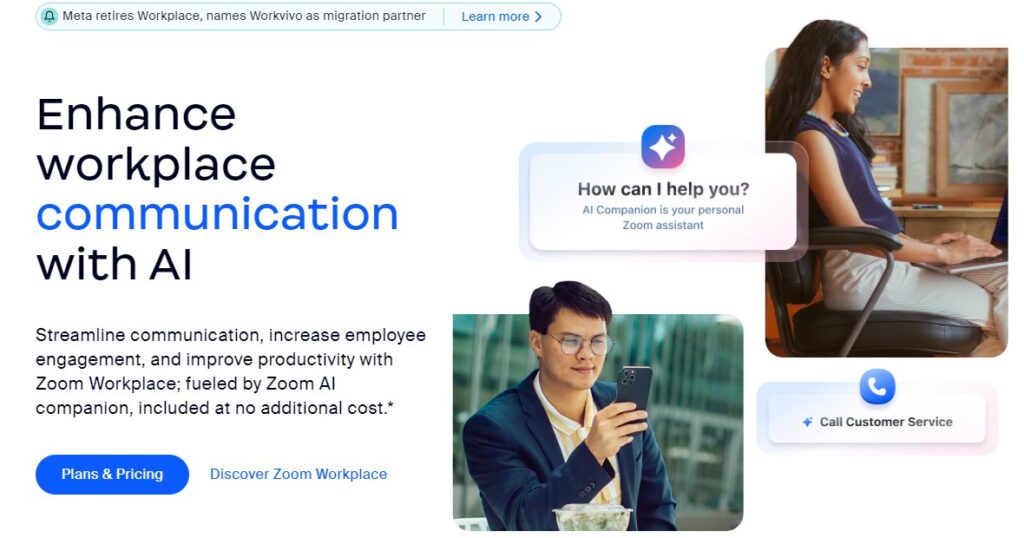
Zoom is a highly versatile and popular cloud-based video and audio meeting service. It supports businesses operating remotely, allowing employees to communicate seamlessly regardless of their global locations.
Zoom provides a wide range of features, including high-definition video and audio, screen sharing, virtual backgrounds, breakout rooms, and meeting recordings. The platform can accommodate up to 1,000 video participants and 49 on-screen videos.
Zoom integrates with calendars and third-party applications, enhancing productivity and collaboration. Its intuitive interface and robust functionality make it a top choice for webinars, online classes, and business meetings.
Features:
- HD video and audio quality
- Support for up to 1,000 video participants and 49 on-screen videos
- Breakout rooms for group discussions
- Virtual backgrounds and video filters
- Screen sharing and co-annotation
- Meeting recording and transcripts
- Integrations with calendars and third-party applications
Pricing:
- Free Basic plan with 40-minute limit on group meetings
- Pro: $14.99 per month per host
- Business: $19.99 per month per host
- Enterprise: Custom pricing based on requirements
3. GoToMeeting
GoToMeeting is a reliable video conferencing tool designed to facilitate secure and professional online meetings. It supports HIPAA-compliant video conferencing with a signed Business Associate Agreement, making it suitable for industries with stringent privacy requirements, such as healthcare.
GoToMeeting offers high-definition video and audio, screen sharing, meeting recording, and transcription. Users can also benefit from in-meeting chat and note-taking features.
The platform integrates with popular calendar applications, ensuring seamless scheduling and user management through its Admin Center. GoToMeeting’s mobile app allows users to participate in meetings on the go, making it a versatile tool for remote teams.
Features:
- HD video and audio quality
- Screen sharing and drawing tools
- Meeting transcription and cloud recording
- In-meeting chat and note-taking
- Mobile app for meetings on the go
- Integration with calendar applications
- Admin Center for user management
Pricing:
- Professional: $12 per month per organizer
- Business: $16 per month per organizer
- Enterprise: Custom pricing based on requirements
4. Skype
Skype is one of the most well-known video chatting and VoIP software globally, with over 1.95 billion users as of 2022. Despite its dip in popularity with the rise of other tools like Zoom and Google Meet, Skype remains a reliable option for personal and professional communication.
It offers free high-definition video and audio calls, screen sharing, call recording, instant messaging, and file sharing. Skype also provides live subtitles and translation services, enhancing accessibility for diverse users.
Integration with the Microsoft Office suite adds to its functionality, making it a versatile choice for various communication needs. Group calls can accommodate up to 50 participants, making it suitable for small to medium-sized meetings.
Features:
- Free HD video and audio calls
- Screen sharing and call recording
- Instant messaging and file sharing
- Live subtitles and translation
- Integration with Microsoft Office suite
- Group calls with up to 50 participants
- Mobile app for on-the-go communication
Pricing:
- Free for Skype-to-Skype calls
- Skype Credit for calling landlines and mobiles, starting at $3.59 per month for unlimited calls within the US
5. Microsoft Teams
Microsoft Teams is a cloud-based team collaboration software that excels as a conferencing tool. As part of the Microsoft 365 suite, it offers comprehensive features for business messaging, calling, video conferencing, and file sharing.
Teams supports high-definition video and audio meetings, screen sharing, and virtual whiteboards, making it ideal for professional communication and collaboration. Integration with Microsoft Office applications allows seamless access to documents and tools.
Teams also provides meeting recording, transcription, and guest access for external participants. Its robust security measures ensure that all communications are secure. Microsoft Teams is available on multiple devices, including web, desktop, and mobile, ensuring connectivity from anywhere.
Features:
- HD video and audio meetings
- Screen sharing and virtual whiteboards
- Integration with Microsoft Office applications
- Chat and threaded conversations
- File storage and sharing
- Meeting recording and transcripts
- Guest access for external participants
Pricing:
- Free plan with basic features
- Microsoft 365 Business Basic: $5 per user per month
- Microsoft 365 Business Standard: $12.50 per user per month
- Office 365 E3: $20 per user per month
6. Zoho Meeting
Zoho Meeting is an online meeting software designed to facilitate virtual meetings, webinars, and video conferences. It offers high-definition video and audio quality, screen sharing, meeting recording, and playback.
Zoho Meeting supports in-meeting chat and Q&A sessions, enhancing participant interaction. The platform integrates seamlessly with Zoho CRM and other Zoho applications, providing a cohesive experience for business users.
Its mobile app ensures that users can join meetings from anywhere, making it a versatile tool for remote collaboration. Zoho Meeting also provides webinar hosting capabilities, making it suitable for both internal meetings and external presentations.
Features:
- HD video and audio quality
- Screen sharing and application sharing
- Meeting recording and playback
- In-meeting chat and Q&A
- Integration with Zoho CRM and other Zoho applications
- Mobile app for remote access
- Webinar hosting capabilities
Pricing:
- Free plan with up to 100 participants
- Meeting: Starts at $3 per host per month
- Webinar: Starts at $19 per host per month
7. Cisco WebEx
Cisco WebEx is a user-friendly video conferencing tool known for its ease of use and robust features. It’s an excellent starting point for businesses new to video conferencing, offering a straightforward interface that allows users to start meetings, switch presenters, screen share, and use the whiteboard with just a few clicks.
WebEx supports high-definition video and audio meetings, meeting recording, and transcription. Breakout rooms facilitate smaller group discussions, while integration with calendar applications simplifies scheduling.
The platform also provides a mobile app for remote access, ensuring that users can stay connected from anywhere. WebEx’s end-to-end encryption ensures secure communications, making it a reliable choice for businesses.
Features:
- HD video and audio meetings
- Screen sharing and interactive whiteboard
- Meeting recording and transcripts
- Breakout rooms for smaller group discussions
- Integration with calendar applications
- Mobile app for remote access
- End-to-end encryption for secure meetings
Pricing:
- Free plan with up to 100 participants and a 50-minute meeting limit
- Starter: $14.95 per month per host
- Plus: $19.95 per month per host
- Business: $29.95 per month per host
8. Slack
Slack is a popular collaboration tool that offers excellent video and audio conferencing capabilities. It supports video and audio calls, screen sharing, and file sharing, making it a versatile tool for team communication. Slack also provides instant messaging and threaded conversations, which enhance team collaboration.
The platform integrates with over 2,000 apps, including other conferencing tools like Zoom, Microsoft Teams, and Cisco WebEx, allowing users to streamline their workflows. Customizable notifications ensure that users stay informed without being overwhelmed.
Slack’s searchable message history and workflow automation features further boost productivity. The mobile app ensures that users can stay connected from anywhere.
Features:
- Video and audio calls
- Screen sharing and file sharing
- Instant messaging and threaded conversations
- Integration with over 2,000 apps
- Customizable notifications
- Searchable message history
- Workflow automation
Pricing:
- Free plan with basic features
- Standard: $6.67 per month per user
- Plus: $12.50 per month per user
- Enterprise Grid: Custom pricing based on requirements
9. TeamViewer
TeamViewer is unique among conferencing software for its powerful remote access capabilities. In addition to traditional video and audio conferencing features, it allows users to share their screen and provide full desktop access to other meeting participants.
This makes it an ideal tool for remote support and troubleshooting. TeamViewer offers high-definition video and audio quality, secure data transmission with end-to-end encryption, and cross-platform compatibility.
The platform supports file transfer and sharing, ensuring that users can collaborate effectively. Integration with various applications enhances its functionality. TeamViewer’s mobile app ensures that users can access meetings and remote sessions from anywhere.
Features:
- HD video and audio conferencing
- Screen sharing and remote desktop control
- File transfer and sharing
- Secure data transmission with end-to-end encryption
- Cross-platform compatibility
- Integration with various applications
- Mobile app for remote access
Pricing:
- Free for personal use
- Business: $50.90 per month per user
- Premium: $102.90 per month (up to 15 users)
- Corporate: $206.90 per month (up to 30 users)
10. Whereby
Whereby is a browser-based video meeting platform that simplifies the process of joining and hosting meetings. With no downloads or logins required, it offers an easy and accessible solution for quick video conferencing.
Whereby provides high-definition video and audio quality, screen sharing, and meeting recording. Users can customize their meeting rooms with branding options and integrate with Google Calendar and Outlook for seamless scheduling.
The platform also supports in-meeting chat and breakout groups for smaller discussions. Whereby’s mobile-friendly interface ensures that users can join meetings from any device, making it a convenient tool for remote communication.
Features:
- HD video and audio quality
- Screen sharing and meeting recording
- Customizable meeting rooms with branding options
- Integration with Google Calendar and Outlook
- In-meeting chat
- Breakout groups for smaller discussions
- Mobile-friendly interface
Pricing:
- Free plan with up to 1 user and 1 meeting room
- Pro: $6.99 per month per user (up to 12 participants per meeting)
- Business: $9.99 per month per user (up to 50 participants per meeting)
What Makes the Best Video Conferencing App?
The best video conferencing app is determined by several key features tailored to your specific needs. High-quality video and audio are essential for clear communication, ensuring that meetings are smooth and effective.
Security is paramount, so look for apps that offer robust encryption and user authentication to protect your information. Collaboration tools like screen sharing, breakout rooms, and real-time document editing can significantly enhance teamwork and productivity.
Usability is crucial; a user-friendly interface with easy meeting setup and intuitive features makes virtual interactions seamless. Scalability is another important factor—ensure the app can accommodate your current team size and potential growth or large events. Additionally, consider your budget, as some apps offer free versions while others require paid plans for advanced features.
By prioritizing these factors—quality, security, collaboration, usability, scalability, and budget—you can select the video conferencing app that best meets your communication needs and enhances your virtual meeting experience.


