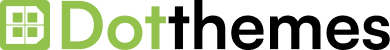WordPress is the best and secure content management system. Millions of bloggers, webmasters are using it for making various websites and blogs. According to W3Techs 35% of websites and blogs are made of WordPress. For more secured WordPress there is lot of free WordPress security plugin you can use.
As most of the sites are run by WordPress, hackers always try to make viruses, malware to hack those sites. As your web site and blog is important for you, so you have to ensure the security of your website.
You can take many steps to secure your site or blog from viruses and malware. One of the ways is to use security plugins. There are some famous free and premium plugins that can help you. Let’s discuss 10 of them.
Akismet WordPress security plugin is a default security plugin you get after installing a new WordPress. A spam comment is annoying and many users turn off their comment option for this. But you can easily stop 90 to 95% spam by using Akismet plugin. Install this first, then register a free API and configure it.
Limit login attempts are very useful for WordPress site protection. This will protect you from hacking attempts, malware and viruses. You can fix a specific user or IP’s login time and attempt. Your site will be protected at this.
It works like limit login attempts. But it will give more protection. This will stop unwanted logins.
This is such a famous security plugin that is used by many webmasters. It has both free and premium versions. The Premium version is suitable for business and blog. This will secure .hatccess file, backup database, lock folder and file and also gives HTTP and login security.
It was previously named as WordPress security. This works with many security functions. This will secure login confirmation, virus and malware scan, and file, folder security.
This is a developed Wordfence security. Basically it works as a firewall. This will automatically scan viruses, malware and unwanted login attempt. This will stop specific country users to login. You can login by mobile and watch live traffic through it.
It will free you from unwanted login and attempt of hacking in two steps. To do this, download and install google authenticator in your smartphone and put google authenticator plugin on your website and configure it. After that when you will log in to your site, a code will be sent to your cell app by which you have to log in.
It will protect your site from hacking and unwanted login attempt. After installing and configuring the plugin, you can set a code. You need that code later time when login into the account.
It is a high-quality plugin that can help you in many ways. It will protect from viruses, malware, hacking and auto bot unwanted login attempts. Besides, it also maintains admin access, firewall access, spam comment filter and many other ways.
It is a suitable plugin to protect your site from viruses and malware. It will directly secure your site and also check security, file, virus, malware, blacklist and so on.