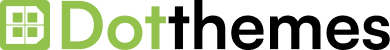Integrating TikTok content into your WordPress website can significantly boost engagement and visibility. Whether you’re looking to display your TikTok feed or utilize TikTok pixel for tracking and analytics, there are several WordPress plugins available to meet your needs.
In this article, I will explore the top TikTok feed and pixel WordPress plugins, including their descriptions, features, and pricing.
What is TikTok WordPress Plugin?
Enhance your WordPress site with dynamic TikTok content! TikTok plugins effortlessly integrate TikTok features into your website, allowing you to embed trending videos, display your TikTok feed, and add easy sharing buttons directly within your WordPress posts or pages. These plugins keep your visitors entertained and informed by bringing the best of TikTok to your site.
By seamlessly blending TikTok content, you can increase engagement and offer a more interactive experience for your audience. Whether you’re showcasing the latest trends or your own creative videos, TikTok plugins make it simple and effective.
Why Use TikTok Plugins for WordPress?
Using TikTok plugins for WordPress offers numerous benefits that can significantly enhance your website’s engagement and user experience. Here are some reasons to consider integrating TikTok plugins:
- Boost Engagement: Embedding TikTok videos and feeds keeps visitors entertained and encourages them to spend more time on your site.
- Showcase Dynamic Content: Display trending TikTok videos or your own content to keep your website fresh and relevant.
- Easy Integration: TikTok plugins simplify the process of adding TikTok content to your WordPress site without requiring technical skills.
- Increase Social Sharing: Adding TikTok sharing buttons makes it easy for visitors to share your content, expanding your reach and visibility.
- Improve SEO: Engaging and regularly updated content can improve your site’s search engine ranking.
- Enhance User Experience: TikTok plugins offer interactive features that can make your site more appealing and user-friendly.
- Stay Current with Trends: By integrating the latest TikTok trends, you keep your content relevant and engaging for your audience.
Using TikTok plugins can transform your WordPress site into a vibrant and engaging platform, leveraging the popularity of TikTok to enhance your online presence.
Best TikTok Plugins for WordPress
1. TikTok Feed by Smash Balloon

TikTok Feed by Smash Balloon is a robust plugin designed to seamlessly integrate TikTok videos into your WordPress site. It allows you to display TikTok feeds on your website with ease.
Features:
- Easy Integration
- Customization Options
- Responsive Design
- Moderation Tools
- Lightweight and Fast
Pricing:
- Free Version: Basic features with limited customization.
- Pro Version: Starts at $49/year, includes advanced customization, and priority support.
2. Embed TikTok Feed by Elfsight
Embed TikTok Feed by Elfsight allows you to display TikTok feeds on your WordPress site, providing an engaging way to showcase your TikTok content.
Features:
- Multiple Feed Layouts
- Auto-Updating
- Customizable
- Video Playback
- Social Sharing
Pricing:
- Basic Plan: $5/month, limited to one website with basic features.
- Pro Plan: $10/month, includes advanced customization and additional features.
- Enterprise Plan: Custom pricing, tailored solutions for large businesses.
3. TikTok Video Feeds for WordPress by QuadLayers
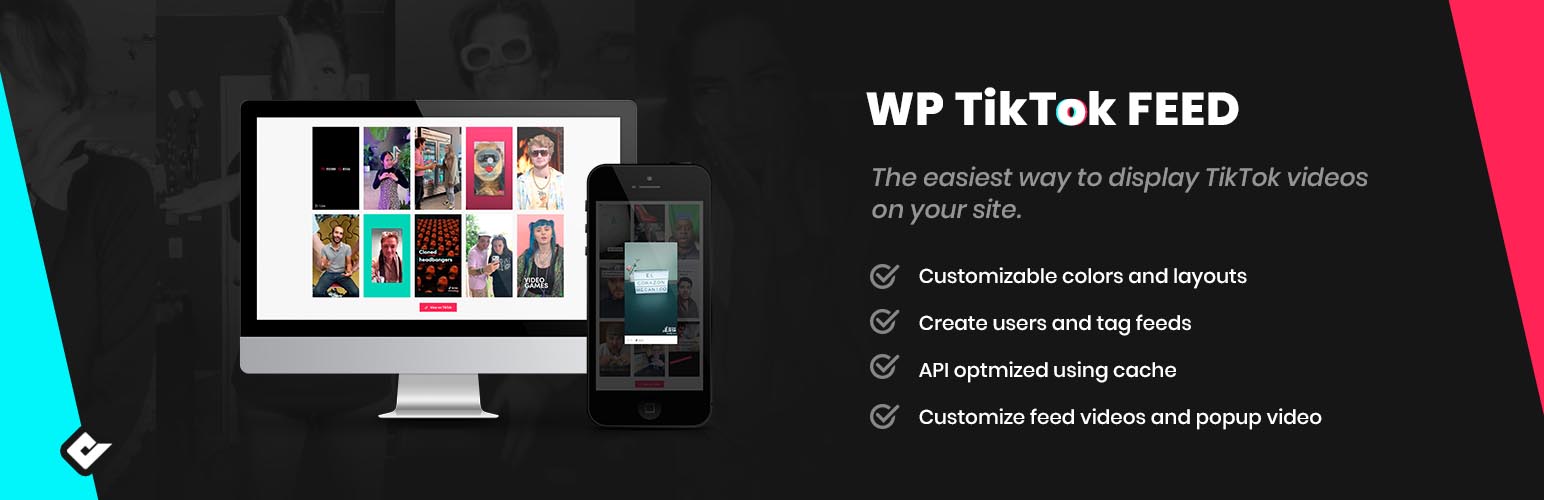
TikTok Video Feeds for WordPress by QuadLayers allows you to easily embed TikTok video feeds on your WordPress site. This plugin is designed to increase user engagement by showcasing your TikTok content.
Features:
- Simple Setup
- Feed Customization
- Responsive and Mobile-Friendly
- Multiple Display Options
- Auto-Update Feeds
Pricing:
- Free Version: Basic functionalities with limited customization.
- Premium Version: Starts at $29/year, includes additional customization and support.
4. WP TikTok Feed by Tagembed
WP TikTok Feed by Tagembed offers a powerful solution to embed and display TikTok feeds on your WordPress site. It’s designed to help you boost engagement and enhance user experience.
Features:
- Drag and Drop Builder
- Multiple Layouts
- Custom CSS
- Moderation and Filters
- Real-Time Sync
Pricing:
- Free Plan: Basic features with limited customization options.
- Pro Plan: Starts at $19/month, includes advanced features and premium support.
- Business Plan: Starts at $49/month, ideal for larger websites and businesses.
5. TikTok Pixel by PixelYourSite
TikTok Pixel by PixelYourSite is a powerful plugin that helps you integrate TikTok Pixel into your WordPress site. It allows you to track and analyze user behavior for better ad targeting and optimization.
Features:
- Easy TikTok Pixel Integration
- Custom Conversion Events
- WooCommerce Integration
- Advanced Matching
- GDPR Compliance
Pricing:
- Free Version: Basic pixel integration features.
- Pro Version: Starts at $150/year, includes advanced tracking and WooCommerce integration.
6. TikTok Feed Pro by Social Stream Apps
TikTok Feed Pro by Social Stream Apps allows you to embed your TikTok feed on your WordPress site, providing a seamless way to showcase your latest TikTok videos.
Features:
- Multiple Layout Options
- Feed Moderation
- Customizable Styles
- Video Lightbox
- Auto Refresh
Pricing:
- Standard Plan: $49/year, includes basic features and updates.
- Pro Plan: $99/year, includes advanced customization and priority support.
7. Pixel Caffeine by AdEspresso
Pixel Caffeine by AdEspresso is a comprehensive pixel management plugin that supports TikTok Pixel integration. It provides powerful tools for tracking and optimizing your ad campaigns.
Features:
- One-Click Pixel Installation
- Custom Audiences
- Event Tracking
- WooCommerce Integration
- Real-Time Analytics
Pricing:
- Free Version: Includes essential pixel management features.
- Pro Version: Starts at $49/month, includes advanced analytics and support.
8. TikTok Feed by Spotlight
TikTok Feed by Spotlight is designed to easily embed TikTok feeds into your WordPress site, enhancing your site’s visual appeal and user engagement.
Features:
- Intuitive Setup
- Real-Time Feed Updates
- Customizable Appearance
- Multiple Layouts
- Video Playback on Site
Pricing:
- Free Version: Basic features with limited customization.
- Pro Version: Starts at $79/year, includes advanced customization and support.
9. Super Socializer by Team Heateor
Super Socializer is a versatile social media plugin that includes support for embedding TikTok feeds. It offers a comprehensive set of features for social media integration.
Features:
- Social Login
- Social Share Buttons
- Social Commenting
- TikTok Feed Integration
- Customizable Widgets
Pricing:
- Free Version: Includes basic social media features.
- Premium Add-Ons: Pricing starts at $10, additional features available.
10. PixelYourSite
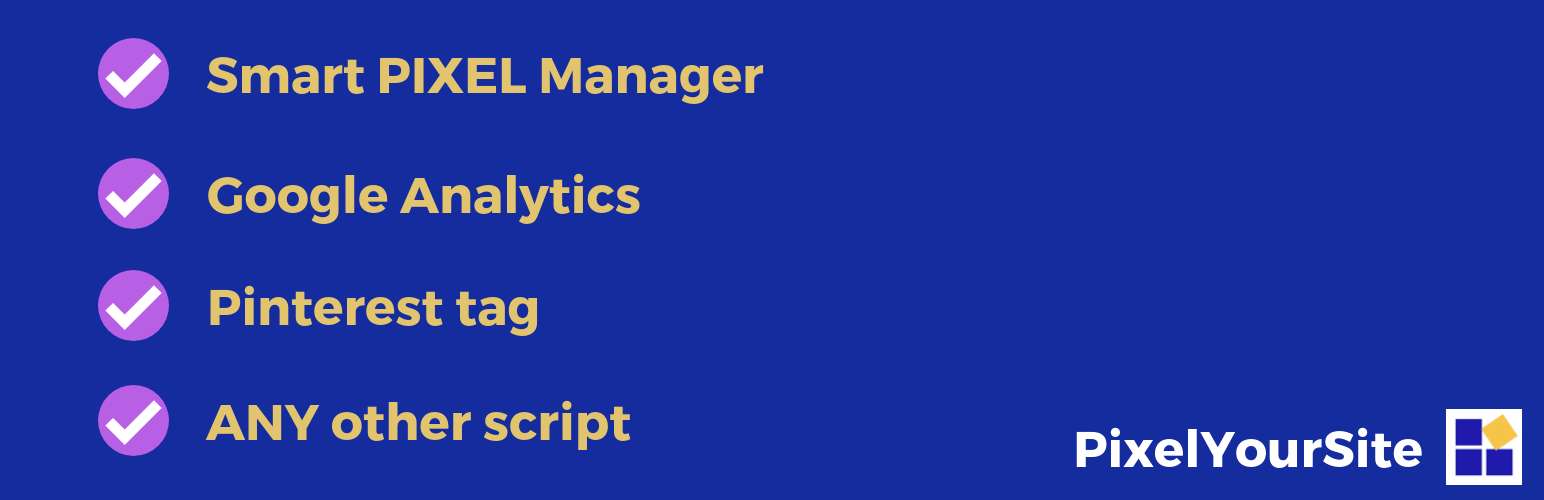
PixelYourSite PRO is a premium plugin that supports multiple pixels, including TikTok Pixel. It provides advanced tracking and analytics features for optimizing ad performance.
Features:
- Easy Pixel Installation
- Advanced Event Tracking
- WooCommerce Integration
- Custom Audiences
- GDPR Compliance
Pricing:
- Standard Plan: $150/year, includes essential pixel features.
- Agency Plan: $300/year, designed for agencies managing multiple sites.
How to Set Up TikTok Ad Pixel in WordPress
There are two main ways to set up the TikTok Ad Pixel in WordPress:
Set up TikTok Pixel using a Plugin:
- Search for “TikTok Pixel” plugins in the WordPress plugin directory.
- Install and activate a reputable plugin.
- Follow the plugin’s instructions to connect your TikTok Ads account and configure tracking events.
Manual Installation TikTok Pixel:
- In your TikTok Ads Manager, create a new pixel and copy the pixel code.
- In WordPress, you can use a plugin like “Insert Headers and Footers” to paste the code into your website’s header section.
- Alternatively, if you’re comfortable with code, you can manually add the pixel code to your website’s theme files.
Conclusion
Integrating TikTok feeds and pixels into your WordPress site can greatly enhance your online presence and marketing efforts. These top 10 plugins offer a variety of features and pricing options to suit different needs and budgets.
Whether you are looking to simply display your TikTok content or track user behavior for better ad targeting, there’s a plugin on this list that can help you achieve your goals. Choose the one that best fits your requirements and start maximizing your site’s potential today.