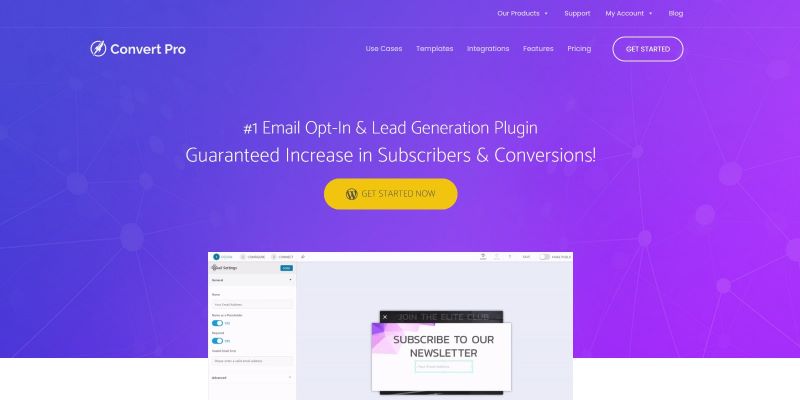ConvertPro is an Email Opt-In & Lead Generation Plugin renowned for its promise of boosting subscribers and conversions. Its appeal lies in its robust functionality, offering various tools for capturing leads effectively.
By providing customizable opt-in forms and seamless integration with popular email marketing platforms, ConvertPro empowers users to optimize their subscriber acquisition strategies effortlessly.
With a growing community, it stands as a trusted solution for those seeking to optimize their online presence and drive significant gains in both subscribers and conversions.
Current Pricing: From $89
Ease Of Use
⭐⭐⭐⭐⭐
ConvertPro excels in user-friendliness, offering an intuitive interface for effortless navigation. Simplify lead generation and opt-in processes with ease, maximizing user engagement and satisfaction.
Price / Value
⭐⭐⭐⭐⭐
ConvertPro delivers exceptional value for its price, providing robust features and functionality that justify its cost. It’s a worthwhile investment for optimizing lead generation.
Support
⭐⭐⭐⭐⭐
Brainstorm Force offers comprehensive support for ConvertPro users through multiple channels, including documentation, forums, ticket-based assistance, for ensuring prompt resolution of queries and issues.
👍
ConvertPro Pros
- Different design freedom with drag & drop editor
- 100% Mobile Friendly
- No coding skills required
- Plenty of pre-made templates
- GDPR compliant and supports white labeling
👎
ConvertPro Cons
- There isn’t a free trial
- Expensive if running a single site
ConvertPro Overview
ConvertPro is a premium WordPress plugin developed by Brainstorm Force, designed for website owners aiming to boost their email subscriber list and enhance lead generation efforts. It’s crafted to be user-friendly, offering a wide array of customizable templates, targeting options, and triggers.
Anyone with a WordPress website can leverage ConvertPro’s features, from bloggers to e-commerce businesses. Using this plugin can significantly benefit businesses by streamlining the process of capturing leads, increasing conversions, and ultimately growing their customer base.
Its intuitive interface and robust functionality make it a valuable asset for maximizing online marketing efforts and driving business success.
Convert Pro’s Core Features
The feature delivers all to successfully build an email list to the table. All of them are essential in every aspect. Help to analyze information to deal with later on.
The Editor
Some of the options includes:
- Widget box: Opt-in form is placed in the sidebar/footer of the blog.
- Convert mat: Full-screen popup opt-in form helps welcome visitors offering they won’t want to miss.
- Full-screen pop-up: The lightbox overlay can launch on any web page.
- Info bars: Opt-in form that slides in & remains at the top/bottom of a web page.
- Before/after: Can easily be embedded before/after a blog writing.
- Slide-in: Slides in from the side to be less intrusive to read.
- Modal pop-ups: A lightbox overlay launched on any web page with a dedicated CTA.
- In content forms: Opt-in forms embedded within web page’s content.
- Pre-built Templates: Modifies the professional designed templates.
- Advanced Targeting: People targeting by referral source, device type, country & more.
- Integrations: Integrates with popular CRMs & Email Marketing software.
- Multi-step forms: Collect more information, use conditional logic for the best.
- Triggers:- Conditioning includes exit-intent, time-delay or button-click.
- CTA Formats: Like sticky navbars, slide-ins, pop ups, & more.
- A/B Testing: Test CTA style, target, copy, & more.
- Drag and Drop: Simple drag & drop options.
Advanced Triggers
ConvertPro’s Advanced Triggers encompass exit-intent technology, scroll triggers, timed delays, on-click triggers, and user inactivity detection, enhancing engagement and conversion opportunities dynamically.
- Welcome trigger: Pop-up triggers when a user arrives on the page.
- User inactivity: Opt-in form engaging users when they are inactive on site for a time.
- Well-timed trigger: Displays the right messages at an appropriate time to boost website conversions according to Convert Pro’s own analytics.
- Exit intent trigger: Pops-up when visitors hover to an address bar to leave the page, great for drawing them back in.
- After content trigger: Appears after visitors have reached the end of a post or page.
Personalization
Convert Pro’s filters identify customer’s interests based on the websites visited. Detects new & old visitors to show messages to their needs. Personalized pop-ups are no exception. Registers logged-in users on websites. Offers attractive discounts for return customers. Adjust your messaging accordingly. Ensuring pop-ups relevant to each individual is an excellent attention-grabber.
Create customized opt-in forms with more precise messaging. Visitors are ensured the pop-ups are relevant to the current content they’re browsing. Convert Pro displays forms explicitly for mobile users. Detects various customer details. Interact differently according to your specifications.
Variety Opt-in form types
ConvertPro supports a variety of opt-in form types, including pop-ups, slide-ins, info bars, inline forms, and welcome mats, catering to diverse user preferences and website needs.
- Widget box: An embedded opt-in form as a sidebar widget.
- Content From: Placed anywhere within the content using a shortcode.
- Slide-in: Shows up in the corner or sides of the screen.
- Info bar: Notification bar sticks to the top of the screen.
- Modal popup: Displays in the middle of the page often generate the highest conversions.
- Full-screen popup: Overlays display over the top of the page in full screen.
- Before-after: Embedded form placed before/after blog post content.
- Convert mat-: Popup places itself above the webpage & covers the entire screen.
Analytics
ConvertPro Analytics provides comprehensive insights into conversion rates, user interactions, and performance metrics, empowering users to refine strategies for optimal lead generation and engagement results.
You can A/B test multiple variants on the same type of opt-in form. Test whether a different style pop-up works better altogether. Integrate with Google Analytics tracking real-time impressions & conversions. The platform also facilitates A/B testing. Test two different designs for similar scenarios to see which performs better.
 ,
,Who Should Choose ConvertPro
ConvertPro is the ideal choice for a diverse range of users including bloggers, online marketers, developers, eCommerce websites, and any businesses seeking to amplify website conversions. It aids in promoting various elements such as videos and email lists, while efficiently driving traffic to desired destinations.
With its user-friendly interface and rapid implementation, ConvertPro empowers users to maximize their marketing investments swiftly and effectively. Whether you’re looking to enhance engagement, capture leads, or boost sales, ConvertPro offers the versatility and ease of use needed to achieve your goals and optimize your online presence.
Integrations
From many integrations, choose yours. There are 39 integrations available. Add the API details when creating a form. There is an extensive list to choose from to provide flexibility. Sufficient email marketing providers available for integration. Direct integration can store preferred email marketing providers if it’s supported.
Some of the integrations includes CleverReach, Drip, MailerLite, Mailjet, Mailster, HubSpot, Moosend, Gist, ElasticEmail, Klaviyo, iContact, ConvertKit, SendFox, Campayn, Benchmark, SendReach, SendinBlue, SMSPortal, MailChimp etc.
ConvertPro Alternatives
Some alternatives to ConvertPro for lead generation in WordPress include OptinMonster, Thrive Leads, and Bloom by Elegant Themes, each offering various features for capturing and converting leads effectively.
Let’s compare against some of its competitors.
Convert Pro vs. Thrive Leads
Thrive Leads may be a slightly more affordable option for low budget users. Charges $67 per year for a single site. It is getting more expensive than Convert Pro if running more than 15 sites. You can’t create after-reading post triggers or user inactivity triggers with this. It doesn’t detect Ad Blocker & geolocations. Thrive Leads comes with a much wider range of templates for more design flexibility. But you can’t white label the plugin.
Convert Pro vs. OptInMonster
OptinMonster has some advanced features like Advanced analytics and reporting, High-quality templates, Traffic redirection, A/B testing, Popup triggers, Geolocation targeting & so on. Comes with list segmentation, simple reporting, and different campaign types.
But plans are limited with the number of page views you get. It is a premium solution but sets back more if you want to unlock all its features on its most expensive plan. Allows to schedule campaigns with more granular control.
Convert Pro vs. SumoMe
SumoMe is good for a free plan that allows you to create simple email opt-in forms with some visitor targeting. The Pro plan costs $39 per month, much more expensive than ConvertPro. Lacks a wide range of other triggers. It focuses on online selling by offering many eCommerce marketing features.