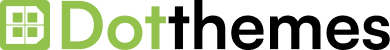If you’re looking for a way to increase the flexibility, control, speed, and ease of use of your Joomla website, then a page builder is a great option. There are many different page builders available for Joomla, so you can choose one that best meets your needs.
SP Page Builder is a powerful drag-and-drop page builder that allows you to create stunning websites quickly and easily.
What is SP Page Builder?
Joomla SP Page Builder is a popular drag-and-drop page builder for the Joomla content management system, developed by Joomshaper. It allows users to create custom layouts for their websites without any coding knowledge.
As of January 2023, SP Page Builder has over 2 million active users worldwide. It is one of the most popular extensions for Joomla, and it is constantly being updated with new features and improvements.
Features of SP Page Builder
Powerful Front-end Editor
SP Page Builder has a powerful front-end editor that allows you to create and edit pages visually, without having to switch to the backend. This makes it easy to create and update your website without any coding knowledge.
Create Beautiful Layouts
SP Page Builder comes with a wide variety of layout options, so you can create beautiful and professional-looking pages for your website. You can choose from a variety of pre-made layouts, or you can create your own custom layouts from scratch.
Pre-designed Layout Bundles

SP Page Builder also comes with a number of pre-designed layout bundles that you can use to quickly and easily create a complete website. These bundles include everything you need, such as pages, menus, modules, and more.
Unlimited Rows & Columns
SP Page Builder allows you to create unlimited rows and columns on your pages, so you can create layouts that are perfectly suited to your needs. You can also nest rows and columns, so you can create complex and sophisticated layouts.
Advanced Media Manager
SP Page Builder comes with an advanced media manager that allows you to easily manage your images, videos, and other media files. You can upload, edit, and delete media files, and you can also create galleries and slideshows.
These are just a few of the features that make SP Page Builder a powerful and versatile page builder for Joomla. If you are looking for a way to create beautiful and professional-looking pages for your Joomla website, then SP Page Builder is a great option.
Amazing Shape Divider
SP Page Builder’s Shape Divider addon allows you to create stunning and unique layouts for your website. With over 20 different shapes to choose from, you can easily create a divider that perfectly suits your needs.
Endless Freedom of Customization

SP Page Builder gives you endless freedom to customize your website. With over 55 addons, you can add all sorts of features to your pages, such as sliders, galleries, contact forms, and more. You can also customize the look and feel of your website with custom CSS.
Add Custom CSS to Pages
SP Page Builder allows you to add custom CSS to your pages. This gives you complete control over the look and feel of your website. You can use custom CSS to change the colors, fonts, and layout of your website.
Intuitive & Organised Dashboard
SP Page Builder’s dashboard is intuitive and organized. All of the tools you need to create and manage your website are right at your fingertips. The dashboard is also easy to use, even for beginners.
Manage Your Work With Layers
SP Page Builder’s Layers feature allows you to organize your work and keep track of your changes. With layers, you can easily add, remove, and rearrange elements on your pages. You can also use layers to create complex layouts and designs.
Enable or Disable elements
With SP Page Builder, you have the flexibility to enable or disable individual elements, giving you precise control over the appearance and functionality of your website.
Facebook Open Graph Data
SP Page Builder integrates seamlessly with Facebook Open Graph, allowing you to optimize your website’s content for social media sharing. This feature ensures that your website’s links are displayed correctly and attractively when shared on Facebook.
High performance and loading fast
SP Page Builder is designed to deliver high-performance websites that load quickly. It optimizes the code and minimizes the file sizes, resulting in faster page loading times and a smooth user experience.
Multilingual Support
SP Page Builder provides comprehensive multilingual support, enabling you to create websites in multiple languages. This feature allows you to reach a broader audience and cater to users from different regions.
Fully Responsive and Mobile Friendly
SP Page Builder ensures that your website is fully responsive and mobile-friendly. Your site will automatically adapt to different screen sizes and devices, providing an optimal viewing experience for users on smartphones, tablets, and desktops.
Pros and Cons
Pros
If you are looking for a page builder that can help you create complex and visually appealing pages, then SP Page Builder is the best option. Here are some pros
- Powerful Front-end Editor
- User-friendly interface
- Drag-and-drop functionality
- Customizable templates
- Responsive design options
- Extensive add-ons and elements
- Multi-language support
- SEO-friendly features
- Time-saving and efficient website development
- Regular updates and community support
- Integration with other Joomla extensions
Cons
SP Page Builder is a popular page builder for Joomla, but it does have some drawbacks. Here are a few of the cons of SP Page Builder:
- It can be difficult to learn for beginners if not familiar with Joomla
- Dependency on the SP Page Builder extension
- Compatibility issues with some Joomla templates
- Less control over code and customization compared to manual development
- It can be slow and resource-intensive
- Possible conflicts with other Joomla extensions
- Costly add-ons and premium templates
- Difficulty in migrating websites built with SP Page Builder to other platforms.
Pricing
SP Page Builder has 4 pricing plans: Page Builder Pro, Personal, Business and Agency
- Page Builder Pro: 1 Website License $59
- Personal: 3 Websites License $99
- Business: 10 Websites License $189
- Agency: Unlimited Websites License $299
How to Install Joomla SP Page Builder

- Go to your Joomla admin dashboard.
- Click on Extensions > Manage > Install.
- Click on the Upload Package File tab.
- Browse to the location where you downloaded the SP Page Builder extension file and select it.
- Click on the Install button.
- Once the extension is installed, click on the Close button.
- SP Page Builder will now be installed and enabled on your Joomla site.
To access SP Page Builder, go to Components > SP Page Builder.
Here are some additional tips for installing SP Page Builder:
- Make sure that your Joomla site is up to date. SP Page Builder requires Joomla 3.7 or later.
- If you are using a Joomla template that is not compatible with SP Page Builder, you may need to update the template.
FAQ’s
Is SP Page Builder compatible with Joomla 4?
The latest version of SP Page Builder, 4.0, was released in November 2021 and is fully compatible with Joomla 4. This means that you can use SP Page Builder to create and design pages for your Joomla 4 website.
Is SP page builder free?
It is a freemium module for Joomla. That means SP Page Builder has both a free and premium version. Free version called here lite.