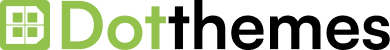Transforming your website from public to private involves adjusting its accessibility settings, restricting content to authorized users only.
This strategic shift enhances privacy, control, and exclusivity, making it an ideal choice for membership-based platforms, private communities, or exclusive content sharing. By implementing these changes, you can tailor your online presence to a select audience, ensuring a more personalized and secure user experience.
Below, I’ll guide you through the process in detail:
How to Make Your WordPress Website Private
1. Using WordPress Settings (No Plugins Required)
- Step 1: Access Your WordPress Dashboard
- Log in to your WordPress site.
- Navigate to the dashboard.
- Step 2: Set Posts and Pages to Private
- Click on “Posts” or “Pages” (depending on what you want to make private).
- Edit the post/page you want to restrict.
- In the right sidebar, locate the “Visibility” section.
- Choose “Private.”
- Save your changes.
- Step 3: Set Your Entire Website to Private
- Go to “Settings” in your dashboard.
- Select “Privacy.”
- You’ll find three options:
- Public: Visible to everyone.
- Hidden: Not indexed by search engines but accessible to anyone with the link.
- Private: Only registered users can view the site.
- Choose “Private.”
- Save your settings.
2. Using Plugins (Optional)
- Method 1: My Private Site Plugin
- Install the “My Private Site” plugin.
- Activate it.
- Configure minimal settings (usually just enabling login privacy).
- Your entire WordPress website will now be private.
- Method 2: SeedProd Plugin (Coming Soon Page)
- Install the “SeedProd” plugin.
- Create a “Coming Soon” page.
- Customize the page with a message or countdown timer.
- Set the page as your homepage.
- Visitors will see the coming soon page while your site remains private.
- Method 3: MemberPress (For Members-Only Sites)
- Install the “MemberPress” plugin.
- Create a membership area.
- Set up user roles and permissions.
- Only registered members can access your content.
- Method 4: Individual Post Privacy
- Edit a specific post.
- In the “Visibility” section, choose “Private.”
- This makes only that post private while keeping the rest of your site public.
Additional Considerations
- SEO Impact: Remember that making your site private affects search visibility. Search engines won’t index private content.
- User Management: Create user accounts for those you want to allow onto the site.
Remember, the method you choose depends on your specific needs. Whether it’s a family blog or a business site, these steps will help you maintain privacy while managing your WordPress website.