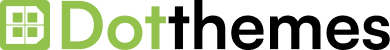Are you looking for a beautiful and functional Joomla template for your financial or law firm? Look no further! I have a wide selection of templates to choose from, all of which are designed to help you create a stunning online presence for your business.
These templates are packed with features, including SEO optimization, high-performance code, and a wide range of customization options. Also offer a variety of pre-designed pages and elements, so you can get started quickly.
Whether you’re a financial advisor, accountant, lawyer, or consultant, these will be the perfect template for you. So what are you waiting for? Start exploring today!
Best Lawyer and Financial Advisor Joomla Templates
Finance
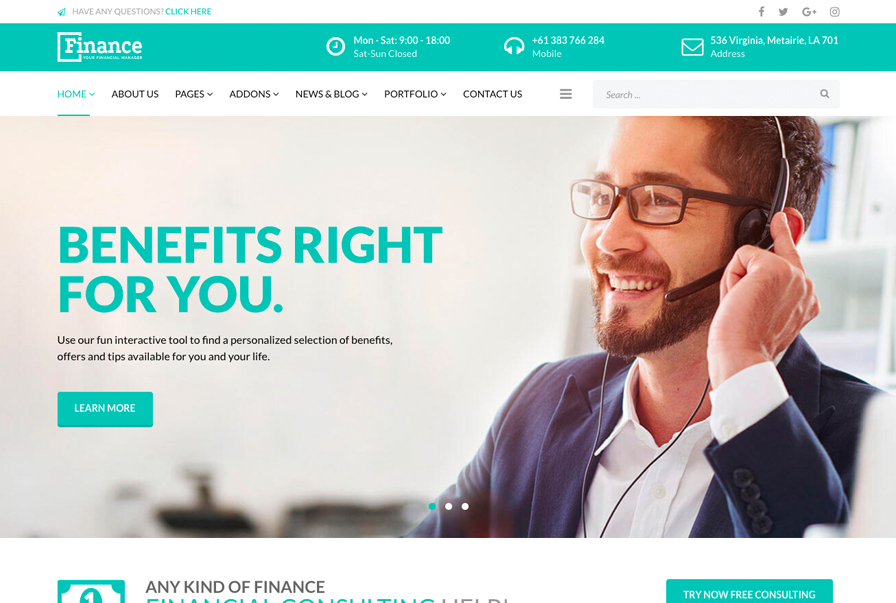
Finance is a multipurpose Joomla template that is perfect for financial institutions, consultancy firms, insurance companies, and other relevant entities. It has a clean and modern look, and it is easy to use even without coding knowledge.
The template includes features such as SEO optimization, high-performance code, and a big selection of font icons. It also offers 3 different homepage layouts and is fully responsive. Finance is a great choice for anyone looking to build a professional website for their financial business.
Finion

Finion is a multipurpose Joomla finance template that is perfect for financial businesses of all sizes. It has a clean and professional design, 3 homepage variations, and a wide range of customization options.
Finion is also built with the powerful SP Page Builder Pro, which makes it easy to create and edit your site’s layout. Whether you’re a financial advisor, accountant, or corporate firm, Finion is the perfect template for your business.
Themis
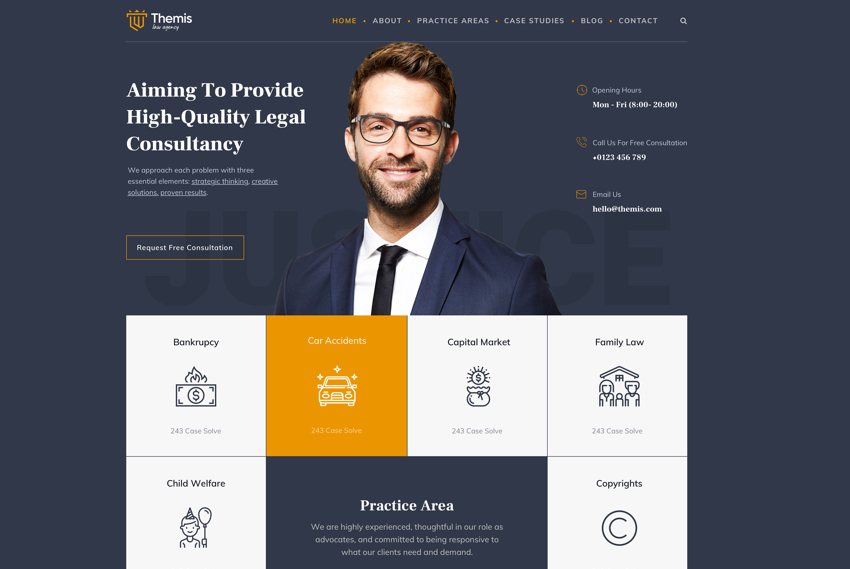
Themis is a professional Joomla law firm template that is versatile and highly customizable. It is built using the powerful SP Page Builder Pro, making it easy to create and edit your site’s layout.
Themis also includes a variety of pre-designed pages and elements, so you can get started quickly. With its clean design and trusted results, Themis is the perfect template for your law firm website.
How To Build A Law Firm Website With Joomla?
Joomla is a free and open-source content management system (CMS) that is known for its flexibility and customization capabilities. This makes it a good choice for building websites for a variety of businesses, including law firms.
Steps to Building a law firm website using Joomla
Choose a Domain and Web Hosting
Select a domain name for your law firm’s website and register it with a domain registrar. Next, choose a reliable web hosting provider that supports Joomla and offers the necessary resources for your website. You can choose a2hosting for an affordable price and secured domain – hosting.
Install Joomla
Download the latest version of Joomla from the official website. Follow the installation instructions provided by Joomla to set up the CMS on your web hosting account. You may need to create a MySQL database for Joomla during this process.
Select and Install a Joomla Template
Browse through Joomla’s template directory or search for third-party template providers. You can also use JoomShaper’s Law Templates. Choose a professional and responsive template that suits your law firm’s branding and requirements. Download the template package and install it through the Joomla administration panel.
Customize the Template
Access the Joomla administration panel (typically located at www.yourdomain.com/administrator) and log in with your credentials. Navigate to the template manager and customize the template settings, such as logo, colors, fonts, and layout, to align with your law firm’s visual identity. Most templates offer user-friendly customization options.
Create Pages and Content
Begin creating the necessary pages for your law firm website. Common pages include Home, About Us, Practice Areas, Attorneys, Contact, and Blog. Joomla uses an article system for managing content.
Create articles for each page and add relevant content, including text, images, and videos. Format the content using Joomla’s built-in editor or an extension like JCE Editor for enhanced editing capabilities.
Install and Configure Extensions
Joomla offers a wide range of extensions that can enhance your website’s functionality. For a law firm website, you may consider installing extensions for contact forms, appointment scheduling, testimonials, and search engine optimization (SEO).
Browse the Joomla Extensions Directory for suitable extensions, download them, and install them through the Joomla administration panel. Configure the extensions according to your requirements.
Set Up Navigation
Create a navigation menu that allows visitors to navigate through your website easily. Joomla provides a menu manager where you can define menus and assign articles or other content to each menu item.
Organize the menu items in a logical hierarchy, ensuring that visitors can access all the important sections of your website.
Configure SEO and Metadata
Optimize your law firm website for search engines by configuring Joomla’s built-in SEO features. Set up metadata for each page, including title tags, meta descriptions, and keywords, to improve your website’s visibility in search engine results.
Additionally, you can use Joomla SEO extensions for more advanced SEO functionality.
Implement Security Measures
Enhance the security of your Joomla website by taking necessary precautions. Keep your Joomla installation and extensions up to date with the latest releases. Enable security features such as two-factor authentication and strong password policies.
Regularly back up your website’s files and database to protect against data loss.
Test and Launch
Before launching your law firm website, thoroughly test its functionality, responsiveness, and compatibility across different devices and web browsers.
Check for broken links, typos, and other issues. Once you’re satisfied with the results, publish your website and make it accessible to the public.