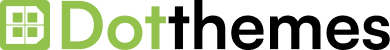If you’ve ever dreamt of creating an online store like Amazon, you’re in the right place. In this depth research guide, I will walk you through the process of building a powerful and feature-rich e-commerce website using the popular WordPress platform.
In this journey to create an e-commerce website like Amazon, I will cover everything from planning and preparation to the actual implementation and launch. Will also explore the key features that make Amazon such a giant in the e-commerce world and aim to replicate them in our own website.
Planning and Preparation
Creating a successful e-commerce website requires careful planning and thorough preparation. In this section, I will outline the essential steps you need to take before diving into the actual development process using WordPress and Dokan, a popular multi-vendor marketplace plugin.
Let’s get started on the path to building your Amazon-like online store!
- Define Your E-commerce Business Idea and Niche
- Choose the Right E-commerce Platform
- Set Clear Goals and Objectives
- Select a Domain Name and Hosting Provider
- Plan Your Website Structure and Design
- Determine Payment and Shipping Methods
- Set Up Legal and Business Requirements
- Budgeting and Resource Allocation
- Choose an E-commerce Theme and Dokan Plugin
- Customize and Configure Dokan Settings
- Implement Product Catalog Management
- Prepare Marketing and Promotional Strategies
- Define Customer Support and Communication Channels
- Perform Security and Backup Setup
- Test Your Website
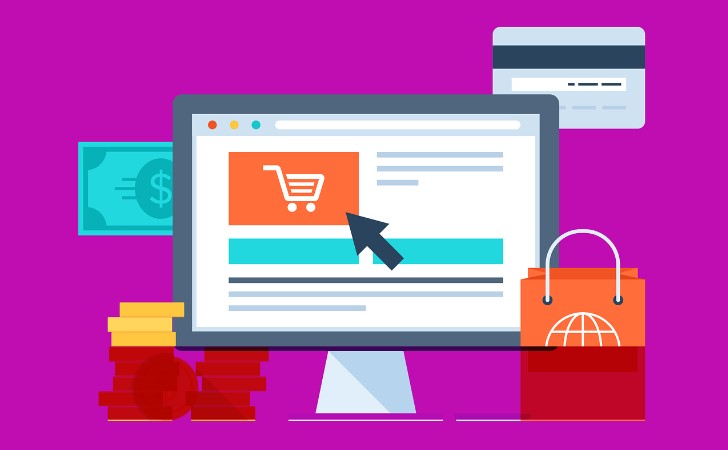
Setting Up WordPress
In your cPanel, look for the “WordPress” or “Softaculous” icon under the “Website” or “Software” section. Click on it to start the WordPress installation process.
You’ll be prompted to enter some basic information, such as your website’s name, description, and admin username and password. Choose a strong password to secure your WordPress site.
Click the “Install” button to initiate the installation process. Once the installation is complete, you will receive a confirmation message with your website’s login details.
You can access your WordPress admin dashboard by typing “www.yourdomain.com/wp-admin” into your web browser. Log in using the admin username and password you set during the installation.
Once logged in, you can begin customizing your WordPress website by selecting a theme, adding pages and posts, and installing plugins to enhance functionality.
Install Required Plugins
To build an e-commerce website like Amazon using WordPress and Dokan, you will need to install specific plugins that enhance the functionality of your online store.
Remember to install and activate these plugins from the WordPress dashboard. Go to “Plugins” → “Add New,” search for the plugin names, click “Install Now,” and then “Activate” to enable each plugin’s functionality on your e-commerce website.
Once installed, you can configure the settings of each plugin to suit your requirements and customize your website’s overall functionality and appearance.
Here are the essential plugins you should install:
WooCommerce
WooCommerce is the leading e-commerce plugin for WordPress. It provides all the necessary features to set up an online store, manage products, process orders, and handle payments. Install and activate WooCommerce to get started with your e-commerce site.
Dokan
Dokan is a multi-vendor marketplace plugin that allows multiple sellers to create their own stores and sell products on your platform. Install and activate Dokan to enable the multi-vendor functionality on your website.
Yoast SEO
Yoast SEO is a powerful plugin that helps optimize your website for search engines. It provides tools to improve your site’s SEO, including content analysis, XML sitemap generation, and meta tag management.
WPForms
WPForms is a user-friendly form builder plugin that allows you to create contact forms, feedback forms, and other interactive elements on your website. You can use it to gather user feedback, handle inquiries, and facilitate customer communication.
Akismet
Akismet is a spam protection plugin that comes bundled with WordPress. It helps prevent spam comments on your blog posts and product pages, keeping your website’s comment section clean and manageable.
WooCommerce Multilingual (Optional)
If you plan to offer your e-commerce website in multiple languages, consider installing the WooCommerce Multilingual plugin. It helps you create and manage translated product pages and store elements for different languages.
WooCommerce Stripe Gateway (Optional)
The WooCommerce Stripe Gateway plugin allows you to accept credit card payments directly on your website using the Stripe payment gateway. Stripe is a popular and secure payment processor used by many e-commerce businesses.
WooCommerce PayPal Checkout Gateway (Optional)
The WooCommerce PayPal Checkout Gateway plugin integrates PayPal as a payment option on your website. With PayPal, customers can make purchases using their PayPal accounts or credit/debit cards.
UpdraftPlus (Optional)
UpdraftPlus is a backup plugin that helps you create regular backups of your website’s files and database. While your hosting provider may offer backup services, having a separate backup plugin provides an extra layer of protection for your valuable data.
Design and User Interface
Understanding Amazon’s User Interface and Design Principles
Before designing your e-commerce website, it’s essential to understand the user interface (UI) and design principles that have made Amazon successful. Take note of the following key aspects:
- Clear Navigation: Amazon’s UI emphasizes a clear and intuitive navigation system that allows users to find products easily. Implement a well-structured menu and intuitive search bar to help visitors locate products quickly.
- Product Showcase: Amazon effectively showcases products with high-quality images, detailed descriptions, and customer reviews. Ensure your website has a visually appealing product display and provides comprehensive product information to build trust with customers.
- User Reviews and Ratings: Customer reviews and ratings are instrumental in establishing credibility. Encourage users to leave reviews and prominently display them on product pages to influence purchasing decisions positively.
- Personalization: Amazon uses personalized product recommendations based on users’ browsing and purchase history. Implement algorithms or plugins that offer personalized suggestions to enhance user experience and boost sales.
Designing a Visually Appealing and User-Friendly Layout
A visually appealing and user-friendly layout is crucial for keeping visitors engaged and converting them into customers. Consider the following design tips:
- Clean and Consistent Design: Opt for a clean and consistent design that aligns with your brand identity. Use a consistent color scheme, typography, and layout throughout your website to create a cohesive and professional look.
- Intuitive Navigation: Design a user-friendly navigation system with clear and descriptive labels. Use dropdown menus or mega menus for easy access to product categories and subcategories.
- Prominent Search Bar: Place the search bar prominently at the top of the page to enable users to find products quickly. Implement an autocomplete feature to suggest relevant search terms.
- High-Quality Images: Use high-resolution images for products to showcase them effectively. Allow users to zoom in on product images for a closer look.
- Intuitive Product Filters: Implement product filters that enable users to refine their search based on price, brand, size, color, and other relevant attributes.
- User-Friendly Product Pages: Design product pages with clear product titles, descriptions, price, availability, and call-to-action buttons for easy purchasing.
Implementing Responsive Design for Mobile Devices
Mobile devices account for a significant portion of online traffic, so ensuring your website is responsive is critical. Follow these guidelines:
- Mobile-First Approach: Design your website with a mobile-first approach, ensuring it looks and functions optimally on smaller screens.
- Responsive Themes: Choose a responsive e-commerce theme that automatically adjusts the layout and elements to different screen sizes.
- Mobile-Friendly Menus: Use a hamburger menu or collapsible menu for mobile devices to save screen space and improve usability.
- Touch-Friendly Buttons: Make sure buttons and links are large enough for easy tapping on touchscreen devices.
- Image Optimization: Compress images to reduce file sizes without compromising quality, improving loading speed on mobile devices.
Optimizing Website Performance and Loading Speed
Fast loading speed is crucial for user satisfaction and search engine ranking. Follow these performance optimization tips:
- Reliable Hosting: Choose a reputable hosting provider with robust server infrastructure to ensure fast and stable website performance.
- Caching: Utilize caching plugins to store static versions of your website and reduce server load, improving page loading speed.
- Image Compression: Compress images to reduce their file size without sacrificing quality, leading to faster image loading.
- Minify CSS and JavaScript: Minimize CSS and JavaScript files to reduce their size and improve page loading times.
- Content Delivery Network (CDN): Use a CDN to distribute website content across multiple servers worldwide, reducing latency and improving loading speed for users in different regions.
- Regular Updates: Keep WordPress, themes, and plugins up to date to ensure optimal performance and security.
Product Catalog Management
Organizing Product Categories and Subcategories
Effective product categorization is essential for a seamless shopping experience on your e-commerce website. Follow these steps to organize your product catalog:
- Analyze Your Product Range: Divide your products into logical categories based on their type, purpose, or characteristics. Consider the needs and preferences of your target audience when creating categories.
- Create Main Categories: Establish main product categories that will appear in your website’s primary navigation menu. Keep the category names clear and straightforward to help users quickly find what they are looking for.
- Set Up Subcategories: If your products have further distinctions, create subcategories under relevant main categories. This hierarchical organization allows users to navigate deeper into specific product ranges.
- Use Descriptive Titles: Use descriptive and concise titles for categories and subcategories, making it easy for users to understand their content.
Uploading and Managing Product Listings
Effectively managing your product listings is crucial for providing accurate information to your customers. Here’s how to upload and manage product listings:
- Use Product Data Sheets: Prepare product data sheets with essential information like product name, SKU, price, description, variations, and stock quantity. This will make it easier to upload products in bulk.
- Product Titles and Descriptions: Craft compelling and SEO-friendly product titles and descriptions. Highlight key features and benefits to entice customers to make a purchase.
- Product Variations: If your products come in different sizes, colors, or options, use product variations to simplify the selection process for customers.
- Product Availability and Stock Management: Regularly update product availability and manage stock levels to avoid displaying out-of-stock items.
- Product Attributes: Assign attributes to products to enable filtering and sorting options for customers.
Implementing Product Search and Filtering Options
An efficient product search and filtering system enhance user experience and make it easier for customers to find the products they need. Implement the following options:
- Implement a Search Bar: Place a prominent search bar on your website to allow users to search for specific products or keywords.
- Filter by Categories and Attributes: Provide filtering options by categories, subcategories, and product attributes (e.g., size, color, brand) to narrow down search results.
- Sort by Price and Popularity: Offer sorting options to arrange products by price, popularity, or other relevant criteria.
- Autocomplete and Suggestions: Implement an autocomplete feature that suggests product names or keywords as users type in the search bar, facilitating faster search results.
Adding Product Images, Descriptions, and Pricing Details
Compelling product content is crucial for attracting and engaging customers. Follow these best practices:
- High-Quality Product Images: Use high-resolution images that showcase products from different angles. Ensure the images accurately represent the product’s appearance.
- Detailed Product Descriptions: Write clear and informative product descriptions that highlight key features, specifications, and benefits.
- Accurate Pricing Details: Display accurate pricing, including any discounts, special offers, or sales promotions.
- Call-to-Action Buttons: Include prominent call-to-action buttons (e.g., “Add to Cart” or “Buy Now”) to encourage immediate purchases.
- User-Generated Content: Encourage customer reviews and testimonials to build trust and credibility for your products.
Shopping Cart and Checkout Process
Configuring the Shopping Cart Functionality
The shopping cart is a crucial component of your e-commerce website, allowing customers to collect and review their selected items before proceeding to checkout. Here’s how to configure the shopping cart:
- Add to Cart Buttons: Integrate “Add to Cart” buttons on product pages, enabling users to add items to their cart with a single click.
- Cart Icon and Summary: Display a cart icon with a notification of the total number of items in the cart. When users hover over the cart icon, show a summary of their cart items.
- Cart Page: Create a dedicated cart page where users can review and modify their selected items. Provide options to update quantities or remove items from the cart.
- Cart Widget: Include a cart widget in the website’s header or sidebar, allowing users to view their cart contents from any page.
Integrating Secure Payment Gateways
Secure payment gateways are essential for processing transactions securely and building trust with your customers. Follow these steps to integrate secure payment gateways:
- Choose Trusted Payment Providers: Select reputable payment gateways that support your target audience’s preferred payment methods, such as credit/debit cards, PayPal, or other digital wallets.
- SSL Certificate: Install an SSL certificate on your website to encrypt customer data during transactions and provide a secure connection (HTTPS).
- Configure Payment Settings: Set up payment gateway options and configure payment settings, such as currency, accepted card types, and transaction processing.
- Test Transactions: Perform test transactions using real payment methods to ensure the payment process is seamless and error-free.
Implementing Guest Checkout and User Registration Options
Offering both guest checkout and user registration options cater to different customer preferences. Follow these steps to implement these options:
- Guest Checkout: Allow customers to check out as guests without the need for user registration. This simplifies the checkout process and may encourage first-time buyers.
- User Registration: Provide an option for users to create an account during the checkout process. Offer benefits such as order tracking, order history, and faster checkout for returning customers.
- Social Login: Consider implementing social login options (e.g., login using Google or Facebook) to streamline the registration process and reduce friction during checkout.
Setting Up Order Confirmation and Email Notifications
Keeping customers informed about their orders is crucial for a positive shopping experience. Set up order confirmation and email notifications as follows:
- Order Confirmation Page: Design an order confirmation page that provides customers with a summary of their purchase, order number, and expected delivery date.
- Order Confirmation Email: Automatically send a confirmation email to customers after completing their purchase. Include order details, payment information, and a thank-you message.
- Shipping and Delivery Notifications: Send email notifications to customers when their orders are shipped, including tracking information if applicable.
- Order Status Updates: Keep customers informed of their order status, such as processing, shipped, or delivered, through timely email updates.
User Accounts and Profiles
Enabling User Registration and Login Features
Enabling user registration and login features is crucial for building a loyal customer base and providing a personalized shopping experience. Here’s how to set up user registration and login:
- User Registration Form: Create a user registration form that captures essential information, such as name, email address, and password. Use a plugin like WPForms to create a user-friendly registration form.
- User Login Form: Implement a login form on your website, allowing registered users to access their accounts with their credentials.
- Social Login: Offer the option for users to log in using their social media accounts (e.g., Facebook, Google) for a faster and more convenient registration process.
Managing User Accounts and Profiles
Efficiently managing user accounts and profiles helps you provide personalized services and maintain customer satisfaction. Consider the following steps:
- User Dashboard: Create a user dashboard where customers can manage their account details, view order history, track shipments, and update preferences.
- Edit Profile: Allow users to edit their profile information, such as shipping addresses and contact details, to ensure accurate and up-to-date information.
- Order History: Provide a comprehensive view of past orders, including order details and status, to help users track their purchases.
- Wishlist and Favorites: Implement a wishlist or favorites feature, enabling users to save products they are interested in for future reference.
Implementing Account Security Measures
Account security is of utmost importance to protect user data and build trust with your customers. Implement these security measures:
- Password Policies: Enforce strong password policies, requiring users to create passwords with a combination of uppercase and lowercase letters, numbers, and special characters.
- Two-Factor Authentication (2FA): Offer 2FA as an additional layer of security, requiring users to verify their identity through a second method, such as a one-time code sent to their mobile device.
- Account Verification: Send a verification email to new users to confirm their email addresses and prevent fake registrations.
- Privacy Settings: Allow users to control their privacy settings, such as opting out of promotional emails or selecting what information is visible on their profiles.
Offering Personalized Recommendations Based on User Behavior
Personalized product recommendations enhance the shopping experience and increase the likelihood of conversions. Implement the following strategies:
- Related Products: Display related products based on the items users are currently viewing or have purchased in the past.
- Recently Viewed Items: Show users their recently viewed products to help them easily return to items of interest.
- Purchase History: Leverage users’ purchase history to offer tailored product recommendations and cross-selling opportunities.
- Behavioral Tracking: Use behavioral tracking and analytics tools to analyze user actions and preferences, allowing you to offer personalized recommendations.
Order Management and Fulfillment
Handling Order Processing and Fulfillment
Efficient order processing and fulfillment are critical for ensuring timely delivery and customer satisfaction. Follow these steps to manage orders effectively:
- Order Management System: Implement an order management system that allows you to track and manage incoming orders. You can use the built-in features of WooCommerce or consider using additional plugins for advanced order management.
- Order Confirmation: Send an order confirmation email to customers immediately after they place an order, providing them with details of their purchase and order number.
- Inventory Management: Keep a real-time inventory of your products to avoid selling out-of-stock items. Update the inventory automatically as orders are placed and products are shipped.
- Order Tracking: Provide customers with a tracking number and a link to track their shipments. Integrate with reliable shipping carriers to ensure accurate and up-to-date tracking information.
Sending Shipping Notifications and Tracking Details
Keeping customers informed about their order status and shipping details is essential for a positive shopping experience. Follow these steps:
- Shipping Confirmation: Send a shipping confirmation email to customers when their order is dispatched. Include the tracking number and a link to track the shipment.
- Estimated Delivery Date: Provide customers with an estimated delivery date based on their location and the shipping method chosen.
- Shipping Updates: Send periodic shipping updates to customers, especially for international shipments or those with potential delays.
- Order Delivered Notification: Send a final email notification when the order is delivered, requesting feedback and ensuring successful delivery.
Managing Returns, Refunds, and Customer Support
Handling returns, refunds, and customer support inquiries with efficiency and professionalism is crucial for customer satisfaction. Consider the following steps:
- Return Policy: Clearly communicate your return policy on your website, including return window duration and conditions for returns.
- Customer Support Channels: Offer multiple customer support channels, such as email, live chat, or a dedicated support form, to address customer inquiries promptly.
- Return and Refund Process: Provide customers with a straightforward return and refund process. Consider automating return requests through a plugin to streamline the process.
- Refund Status Updates: Keep customers informed about the status of their refunds, whether they are in progress or completed.
- Handling Customer Complaints: Train your customer support team to handle customer complaints and issues with empathy and efficiency.
- Feedback and Reviews: Encourage customers to leave feedback and reviews about their shopping experience, and use the feedback to improve your processes.
Other important Task
After setting up and designing your e-commerce website, it’s crucial to thoroughly test its functionality and performance before launching it to the public. Here is other important task for launching your website:
- Implementing Reviews and Ratings: Adding customer review functionality. Moderating reviews and preventing spam. Using reviews to improve product credibility.
- Search Engine Optimization (SEO) Strategies: Conducting keyword research for product pages. Optimizing product titles, descriptions, and meta tags. Building high-quality backlinks and improving site ranking.
- Implementing Security Measures: Securing the website with SSL certificates. Regularly updating WordPress, themes, and plugins. Implementing measures to prevent hacking and data breaches.
- Testing and Quality Assurance: Performing comprehensive testing for website functionality. Checking compatibility across different browsers and devices. Conducting load testing to ensure site performance under traffic.
- Launching the Website: Finalizing content and making the site live. Promoting the website through social media and marketing efforts.
- Post-launch Maintenance and Updates: Monitoring site performance and user behavior. Gathering feedback and making necessary improvements. Regularly updating content and products.
Conclusion
In conclusion, building an e-commerce website like Amazon using WordPress offers immense potential for entrepreneurs and businesses to create a feature-rich online store.
By carefully planning, selecting the right tools and plugins, and prioritizing user experience, one can create a successful e-commerce platform to rival industry giants.