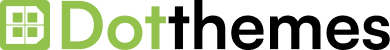In the constant battle against to-dos, the right app can be your secret weapon. But with so many options available for Windows and Mac users, finding the perfect fit can feel overwhelming. To-do list apps come in all shapes and sizes, from minimalist tools for quick capture to feature-rich powerhouses for complex project management.
Whether you crave beautiful design, robust organization features, or seamless integration with your existing workflow, there’s an app out there to boost your productivity.
Let’s explore some of the top contenders for Windows and Mac, helping you choose the ideal companion to conquer your ever-growing list.
What is a ToDo List App?
A to-do list app is your digital companion for staying organized and getting things done. Think of it as a high-tech upgrade to the classic pen-and-paper method. These apps allow you to create lists, prioritize tasks, set deadlines, and receive reminders.
Many offer features like subtasks, recurring tasks, and project management tools, helping you tackle complex projects or simply juggle your daily errands.
Available for Windows and Mac, to-do list apps can be as simple or sophisticated as you need, keeping you focused and ensuring important tasks never slip through the cracks.
Top 10 Best to do list apps
Managing tasks efficiently is crucial for productivity, whether for personal or professional use. Here are some of the best to-do list apps that can help you stay organized and achieve your goals.
1. Microsoft To Do
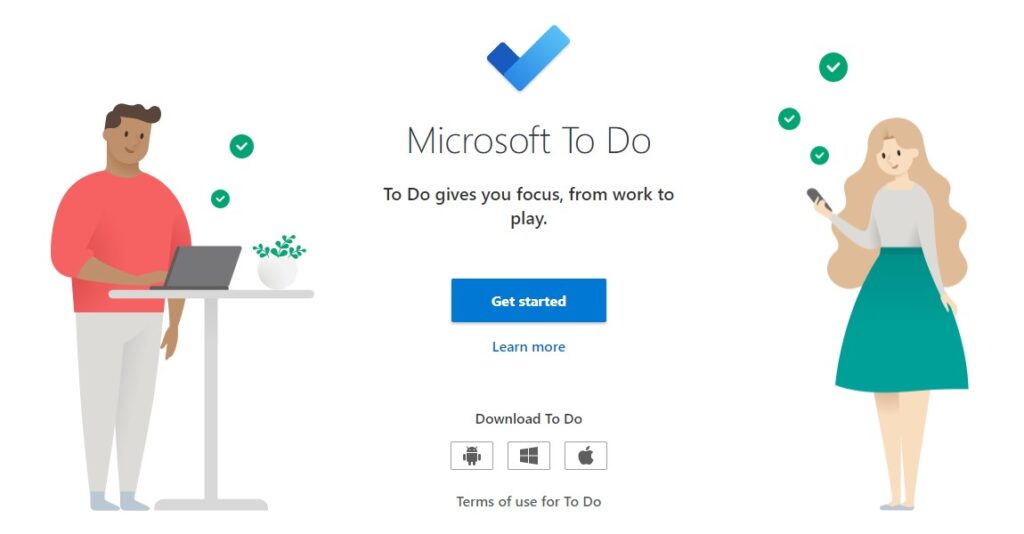
Microsoft To Do is a versatile task management app that helps you organize and manage daily tasks. Integrated with Microsoft 365, it syncs seamlessly across devices, ensuring you can access your tasks anywhere.
The app offers features like task reminders, due dates, and subtasks, all within a user-friendly interface. Microsoft To Do’s “My Day” feature allows you to focus on the most important tasks each day, enhancing productivity and organization.
Features:
- Task organization with lists
- Task reminders and due dates
- Subtasks for detailed task management
- Integration with Outlook and other Microsoft apps
- Daily planner with “My Day” feature
- Syncs across devices
- Collaboration through shared tasks and lists
Pricing: Microsoft To Do is free to use, with additional features available through a Microsoft 365 subscription, starting at $69.99 per year.
2. Todoist
Todoist is a powerful to-do list app designed to help you organize and prioritize tasks. It features a clean, intuitive interface and robust tools for managing projects and personal tasks. Todoist supports task categorization, due dates, and recurring reminders.
Its integration with over 60 apps, including Google Calendar and Slack, makes it a versatile choice for boosting productivity in both personal and professional settings.
Features:
- Task creation and organization with projects and labels
- Recurring due dates and reminders
- Task prioritization with color-coded priority levels
- Collaboration with shared projects
- Integration with over 60 apps including Google Calendar and Slack
- Productivity tracking with Karma points
- Offline mode for task management without internet
Pricing: Todoist offers a free version with basic features. Premium plans start at $4 per month, and the Business plan is available at $6 per user per month.
3. Asana
Asana is a robust project management tool ideal for team collaboration and task management. It helps teams coordinate work, manage projects, and track tasks from start to finish. Asana offers customizable workflows, task dependencies, and milestones, making it suitable for complex project management.
Its integration with numerous apps and its intuitive interface make it a popular choice for teams looking to streamline their workflow and enhance productivity.
Features:
- Task and project creation with customizable templates
- Timeline view for project planning
- Task dependencies and milestones
- Collaboration with team communication and file attachments
- Integration with over 100 apps including Slack and Google Drive
- Advanced search and reporting tools
- Mobile apps for iOS and Android
Pricing: Asana offers a free plan for basic use. Premium plans start at $10.99 per user per month, with a Business plan at $24.99 per user per month for advanced features.
4. TickTick
TickTick is a versatile task management app that helps users manage personal and professional tasks effectively. It features a user-friendly interface, offering tools like task creation, due dates, reminders, and subtasks.
TickTick also includes a calendar view, habit tracker, and Pomodoro timer to enhance productivity. Its cross-platform availability ensures that your tasks are synced and accessible from any device, making it a reliable tool for staying organized.
Features:
- Task creation with due dates and reminders
- Subtasks and checklists for detailed task management
- Calendar view for task scheduling
- Habit tracking to build and maintain good habits
- Collaboration with shared lists
- Integration with calendars and third-party apps
- Pomodoro timer for focused work sessions
Pricing: TickTick offers a free version with essential features. Premium plans start at $2.99 per month or $27.99 per year.
5. Any.do
Any.do is a simple yet powerful to-do list app designed for managing personal tasks, family projects, and team work. It combines task management with a calendar, providing an all-in-one productivity solution.
The app features task reminders, due dates, and collaboration options, all within a clean and intuitive interface. Any.do’s integration with various apps and voice entry support makes it a versatile tool for keeping track of tasks and schedules.
Features:
- Task creation with due dates and reminders
- Daily planner for organizing tasks
- Calendar integration for a unified view of tasks and events
- Voice entry for quick task addition
- Collaboration with shared tasks and projects
- Recurring tasks for routine activities
- Integration with various apps including WhatsApp and Google Calendar
Pricing: Any.do offers a free version with basic features. Premium plans start at $5.99 per month or $59.99 per year.
6. OmniFocus
OmniFocus is a powerful task management app tailored for busy professionals. It offers advanced tools to organize and prioritize tasks, helping users focus on the right activities at the right time. OmniFocus supports complex workflows with features like contexts, tags, and perspectives.
Its robust design ensures that users can manage their tasks efficiently, making it an ideal choice for those with demanding schedules and intricate task management needs.
Features:
- Task creation with contexts, tags, and due dates
- Project management with sequential and parallel projects
- Review mode for regular task review
- Custom perspectives for personalized task views
- Integration with Siri for voice commands
- Forecast view for upcoming tasks and calendar events
- Sync across Mac, iPhone, and iPad
Pricing: OmniFocus offers a free trial. The Standard version is available for $49.99, and the Pro version costs $99.99, with additional features and customization options.
7. Things
Things is an award-winning task manager for Mac and iOS devices, designed to help users plan their day, manage projects, and achieve goals. It features a clean, intuitive interface with tools for task creation, due dates, and project management.
Things’ integration with Apple’s ecosystem and its seamless user experience make it a preferred choice for Mac and iOS users looking for a sophisticated yet easy-to-use task management solution.
Features:
- Task creation with due dates and reminders
- Projects and areas for organizing tasks
- Tags for task categorization
- Calendar integration for scheduling
- Quick entry for fast task addition
- Progress tracking with checklists and milestones
- Sync across Mac, iPhone, and iPad
Pricing: Things is a premium app available for a one-time purchase: $49.99 for Mac, $9.99 for iPhone, and $19.99 for iPad.
8. ClickUp
ClickUp is a versatile to-do list app designed for both personal and professional use. It offers a wide range of features to help users manage tasks, set reminders, and track progress. ClickUp’s customizable workflows and extensive integration capabilities make it suitable for various productivity needs.
Its user-friendly design ensures that tasks are easily organized and accessible, making it a valuable tool for individuals and teams aiming to enhance productivity.
Features:
- Task creation with due dates and priorities
- Customizable task statuses and workflows
- Collaboration with shared tasks and comments
- Time tracking and reporting
- Integration with over 1,000 apps including Slack and Google Drive
- Goal setting and progress tracking
- Mobile apps for on-the-go task management
Pricing: ClickUp offers a free version with basic features. Premium plans start at $5 per user per month, with additional features available in higher-tier plans.
9. Toodledo
Toodledo is a comprehensive productivity tool that combines a to-do list, task manager, and note-taking app. It offers a robust set of features for organizing tasks, setting priorities, and tracking habits. Toodledo’s flexibility and detailed task management options make it suitable for personal and professional use. Its integration with other apps and customizable views help users tailor the tool to their specific productivity needs.
Features:
- Task creation with due dates, priorities, and tags
- Subtasks and checklists for detailed task organization
- Habit tracking for personal development
- Note-taking for storing information
- Collaboration with shared tasks and lists
- Customizable views and filters
- Integration with third-party apps
Pricing: Toodledo offers a free version with essential features. Premium plans start at $3.99 per month, providing additional features and advanced task management tools.
10. Google Tasks
Google Tasks is a simple and straightforward task management app that integrates seamlessly with Google Workspace. It allows users to create, manage, and edit tasks from anywhere, with syncing across all devices.
Google Tasks offers a clean, intuitive interface, making it easy to stay organized and on top of daily responsibilities. Its integration with Gmail and Google Calendar ensures that tasks are always within reach and aligned with other scheduled activities.
Features:
- Task creation with due dates and subtasks
- Integration with Gmail and Google Calendar
- Syncs across devices
- Simple and intuitive interface
- Notification reminders
- Drag-and-drop task organization
- Mobile apps for on-the-go task management
Pricing: Google Tasks is free to use with a Google account, offering integration with other Google services at no additional cost.
The Benefits of Using Daily To-Do Lists to Attain Your Goals
Using daily to-do lists is a powerful strategy for attaining your goals. These lists serve as a roadmap for your day, ensuring you stay focused and organized. Here are some key benefits:
Clarity and Focus: A to-do list helps clarify what needs to be done. By writing down tasks, you can visualize your priorities, ensuring that important activities are not overlooked. This clarity helps maintain focus throughout the day, preventing distractions.
Improved Time Management: To-do lists enable better time management. By outlining tasks, you can allocate specific time slots for each activity, ensuring that you make the most of your available time. This structured approach helps in avoiding procrastination and promotes efficient use of time.
Increased Productivity: Breaking down goals into manageable tasks makes them less daunting and more achievable. Each completed task gives a sense of accomplishment, boosting motivation to tackle more tasks. This incremental progress contributes significantly to overall productivity.
Stress Reduction: Having a clear plan reduces the stress of remembering what needs to be done. It eliminates the mental burden of keeping track of tasks, allowing you to concentrate on execution rather than recollection. This can lead to a calmer and more focused mindset.
Goal Tracking and Accountability: To-do lists offer a tangible way to track progress. Checking off completed tasks provides a visual representation of your achievements, reinforcing a sense of accomplishment. It also holds you accountable, as uncompleted tasks can be easily identified and addressed.
Flexibility and Adaptability: Daily to-do lists are adaptable. If unforeseen events disrupt your schedule, you can easily adjust your list to accommodate changes. This flexibility ensures that you remain on track, even when plans shift.
Incorporating daily to-do lists into your routine can significantly enhance your ability to achieve your goals. The practice fosters discipline, boosts productivity, and reduces stress, ultimately leading to more effective goal attainment.