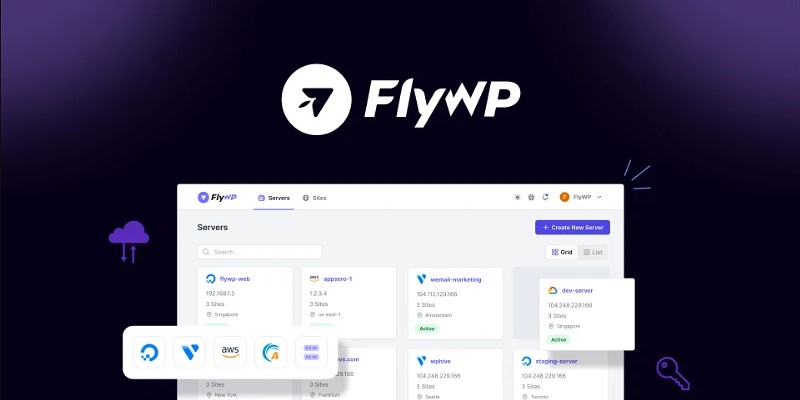FlyWP is a robust WordPress server management platform designed to streamline the management of WordPress sites across various cloud servers.
Developed by weDevs, it offers an array of features aimed at simplifying server configurations, enhancing performance, and providing comprehensive security.
Current Pricing: From $49 (lifetime)
Ease Of Use
⭐⭐⭐⭐⭐
FlyWP boasts a user-friendly interface, simplifying WordPress server management for beginners and professionals alike.
Price / Value
⭐⭐⭐⭐⭐
FlyWP offers affordable plans with good value, especially for managing multiple WordPress sites. However, consider the learning curve if you lack technical expertise.
Support
⭐⭐⭐⭐⭐
FlyWP offers 24/7 expert WordPress support, ensuring quick resolutions to technical issues, routine management, and seamless migrations.
👍
FlyWP Pros
- Easy to use interface
- Docker container support
- Good for developers and technically-savvy users
- Affordable pricing (depending on plan)pen_spark
👎
FlyWP Cons
- Not ideal for beginners or shared hosting users
- Limited features compared to managed hosting
- Lacks advanced staging functionalities (except on highest plan)
- Requires some technical knowledge for server management
What is FlyWP?
FlyWP is a cloud server control panel tailored specifically for managing WordPress sites. It integrates with major cloud providers like Digital Ocean, AWS, Google Cloud, Vultr, and even custom servers. Using Docker technology, FlyWP ensures isolated environments for each site, enhancing security and performance.
Its key features include automatic updates, robust security measures, caching solutions, and a developer-friendly interface with tools such as a Cronjob Manager and Bedrock support.
Why Use FlyWP?
- Ease of Use: FlyWP is designed to simplify the management of WordPress sites on unmanaged servers. Its clean and intuitive interface makes it accessible for both beginners and professionals.
- Automation: It automates routine tasks such as updates, backups, and security checks, freeing up time for developers to focus on more critical tasks.
- Performance: With features like full-page caching and Redis Object Cache, FlyWP significantly improves site speed and performance.
- Security: FlyWP integrates advanced security features, including automatic SSL certificates, 7G firewall, and Cloudflare integration, ensuring robust protection against cyber threats.
Who Should Use FlyWP?
FlyWP is ideal for:
- Developers: Those managing multiple WordPress sites across different servers will find FlyWP’s automation and management tools particularly beneficial.
- Agencies: Web development agencies can leverage FlyWP to manage client sites efficiently, with features like team collaboration and site cloning.
- Businesses: Small to medium-sized businesses looking for a reliable and scalable hosting solution can benefit from FlyWP’s flexible plans and robust performance features.
Benefits of FlyWP
- Scalability: FlyWP supports seamless scaling, allowing businesses to adjust resources according to their needs without downtime.
- Comprehensive Tools: The platform offers a range of developer tools, including a file manager, cronjob manager, and Docker-powered environments, which streamline site management and development.
- High Uptime and Speed: FlyWP ensures high uptime and fast loading speeds, crucial for maintaining user engagement and satisfaction.
- Cost-Effective Plans: FlyWP offers competitive pricing with various plans to suit different budgets, along with a transparent pricing structure that avoids hidden costs.
Drawbacks of FlyWP
- Learning Curve: While user-friendly, some advanced features may require a certain level of technical knowledge to utilize fully.
- Customization Limits: Advanced users might find the customization options somewhat limited compared to other platforms.
- Premium Pricing: Although competitive, FlyWP’s pricing can be on the higher side, potentially deterring budget-conscious users.
FlyWP Alternatives
- Cloudways: Known for its ease of use and comprehensive feature set, Cloudways is a popular alternative that also offers managed WordPress hosting on various cloud providers. Like FlyWP, it supports Digital Ocean, AWS, and Google Cloud.
- WP Engine: This platform is renowned for its high performance and robust security features, making it a strong competitor. WP Engine focuses heavily on speed and reliability but comes at a premium price.
- Kinsta: Kinsta offers managed WordPress hosting with a focus on performance and user experience. It includes features like staging environments, automatic backups, and a custom dashboard.