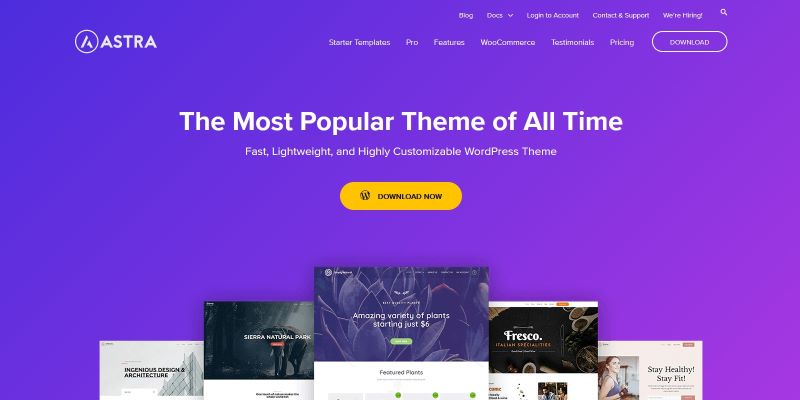Astra’s a lightweight WordPress theme, rocking speed & customization. Free, yet powerful, it’s a favorite for beginners & devs alike. Pro version has tons of features.
Over 1 million websites trust Astra, making it a top choice!
Astra plays nice with most major page builders! Elementor, Beaver Builder, Brizy, Divi, you name it – it works. It even has its own free builder, Spectra, if you’re starting fresh.
For eCommerce, it’s solid. You’ll need WooCommerce and miss out on some theme-specific features. Still, good customization and speed make it a decent option, especially with Astra Pro’s upgrades.
Current Pricing: From $49
Ease Of Use
⭐⭐⭐⭐⭐
The Astra theme: intuitive, user-friendly, and designed for effortless customization, ensuring ease of use for all website creators.
Price / Value
⭐⭐⭐⭐⭐
Astra Pro offers exceptional value for its price, providing advanced features, performance, and support, making it a worthwhile investment.
Support
⭐⭐⭐⭐⭐
Astra theme provides support through forums, documentation, tutorials, and email, ensuring comprehensive assistance for users at all levels.
👍
Astra Theme Pros
- Lightning-fast performance.
- Extensive customization options.
- Seamless integration with popular page builders.
- Regular updates and improvements.
- Integrates with WooCommerce.
- Support most common plugins.
- Dedicated priority support.
👎
Astra Theme Cons
- Some advanced features require add-ons.
- Limited support for free versions.
- Free version may lack certain functionalities.
- Expensive premium versions.
- Customization options might be overwhelming for beginners.
Astra Theme Overview
Astra, launched in 2017 by Brainstorm Force (creators of popular plugins like Convert Pro), is a free, high-performance WordPress theme. It’s loved for its speed, lightweight design, and tons of customization options.
Beginners appreciate its user-friendly interface, while developers love its deep customization and code-friendly nature. Astra doesn’t have built-in features specific to certain niches, but its flexibility allows users to build virtually any website.
Through extensive documentation, video tutorials, and a helpful community, Astra empowers users of all skill levels to create stunning websites.
Features of Astra
1. Lightweight and Fast
It’s super lightweight & very well optimized that follows the latest coding standards. As it is important how quickly the site loads which is only 37 KB with 7 HTTP requests. Faster than maximum of WordPress themes. Build page quick loading sites with Astra. With all the features it includes, the product weighs less than 50 kb & load less than a second. It doesn’t use self hosted Google Fonts.
2. Astra Theme’s Mobile Friendliness
Design a custom header for the mobile version of your site. Switch between desktop, tablet & mobile. Supports responsive editing on the back end. Mobile responses of the ads won points in the Astra theme analysis. Allows to ensure everything looks good on each device.
Mobile Header module is available. Adjust the settings for that particular device if there is something out of place on any device. Screen sizes are very important for a site’s success. Astra theme optimizes the viewing experience on different devices.
Set different logos, styles & header colors for mobile devices exclusively.
3. 250+ Pre-built website templates
Integrate templates with page builders like Gutenberg, Brizy, Elementor, Beaver Builder, third-party plugins like WooCommerce or LearnDash. Content uses a drag-and-drop builder to customize everything to meet needs. You’ll find templates for every scenario. For launching many projects, use Astra templates.
Demo sites like Freelance Copywriter, Brizy, Online Health Coach, Astra-templates, Webinar, Organic Store, Elementor, LearnDash Academy are compatible with it. Install with just a couple of clicks. Installation wizard sets everything up in just a couple of steps. Number of templates is increasing to meet new trends. Anything you need, there will be a template for it that is designed with performance in mind.
4. Highly Customizable
Customize everything you see on the page. Change paragraph margins, Choose from over 700 Google Fonts, manage all the colors across your website, add typographic presets for your different headers & texts, immediately add new blocks, ultimate addons for elementor or ultimate addons for beaver builder, and a lot more. Get a real-time preview.
Create a custom header using a simple interface. Control your global styles & just have the page builder inherit them. Make your changes using pre-built options code-free. Configure different blog page layouts, adjust metadata, etc.
5. Variety of Website Layouts
Define different container layouts for different custom post types. Display articles as a list, grid or masonry. Control how the featured image, title or meta text appear. It saves time and effort coding.
A boxed & a narrow version to specify the width to display the content inside each page. The site fills the entire width of the screen. Highlight the first post and manage pagination as you wish.
6. Compatibility with Page Builders and Plugins
Astra has built-in compatibility options for some other popular plugins like LifterLMS, WooCommerce, LearnDash, and Easy Digital Downloads. Makes a great option to pair with Beaver Builder, Elementor, Divi Builder, and Brizy. If you’re creating an online course, there you get built-in Astra customization options to control the layouts.
Templates are highly optimized for online store’s speed. Will work with any compliant plugin. There are sales bubbles to increase click through rate and sales. Off-canvas sidebar shows extra info on demand elegantly. For better performance, try out turbo-fast WooCommerce hosting.
7. Header and Footer Options
Add the content you want to show and create the design you need for header & footer with Astra 3. The menu is always available and present to readers with a sticker header. To make it look much more elegant and professional, add transparency. Customize the header for mobile devices. An appropriate header & footer is important as they give swiftness to a site.
8. Custom Layouts
Create layouts that insert into the body of a content. Design a custom section to embed it at any location inside the pages or posts. Update the Astra layout and that change applies all over the site if you want to update that CTA in the future or design a CTA box to display at the end of all blog posts. It’s a cool feature that helps build customized, personalized websites. Use a useful 404 page than the default option.
Custom headers and footers enable on the whole website or on specific pages. Create the designs using the native editor & then insert them anywhere on the site using conditional rules without having to touch code.
9. Multipurpose – You Can Use It For Anything
Use it for all popular types of websites like business brochure, blog, LearnDash, LifterLMS, membership site, Easy Digital Downloads WooCommerce, & eCommerce store.
10. Up to Date
Websites are always changing. Astra is constantly being developed. Many of the themes of other sites go years without being updated. WordPress is regularly evolving. The theme must do the same.
11. Astra Theme’s SEO
Astra, known for its exceptional speed and lightweight design, is one of the best themes available that you can use to create an SEO website. With average load times of under 2 seconds, Astra boosts website performance, a crucial factor for Google rankings. Make the website load faster by giving away elements from the code. Astra integrates smoothly to get more traffic.
Astra Theme Customer Support Review
The support quality is swift and user friendly even if you use the free version. They may need a little help though it is easy to use. Professional help is required besides videos & knowledge base information. Get answers over the weekends too.
With a ticketing system, send questions with screenshots, login details for support. Issues is solved without details although you’re not a professional. Personalized support in a practical way. Get a copy of the message and a reply by email.
Astra Theme Alternatives
Popular alternatives to Astra theme include GeneratePress, OceanWP, Divi, Avada etc, each offering robust performance, extensive customization, and compatibility with major page builders, providing diverse options for website development.
FAQ’s
Does Astra support WooCommerce?
Yes, WooCommerce comes pre-installed with Astra and seamlessly integrates with its elements. Colors and fonts are effortlessly aligned with the theme’s customizer settings. It operates instantly with minimal setup. Upon activation, a dedicated WooCommerce tab appears in the Customizer.