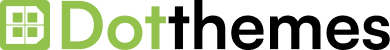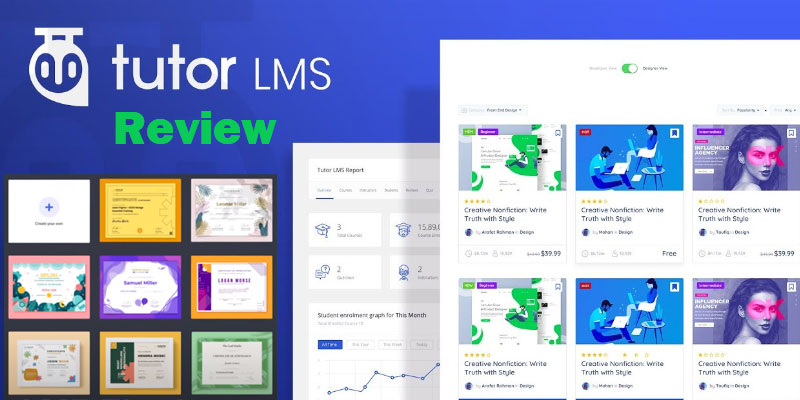Tutor LMS is a powerful WordPress LMS plugin that allows you to create, sell, and manage online courses. It is packed with features that make it easy to create engaging and interactive courses.
Tutor LMS is perfect for anyone who wants to create and sell online courses. Whether you are a single instructor or a large educational institution, Tutor LMS can help you reach your students and grow your business.
If you are looking for a powerful and feature-rich WordPress LMS plugin, then Tutor LMS is the perfect choice for you. It is easy to use, packed with features and integrates with popular third-party services. With Tutor LMS, you can create, sell, and manage online courses with ease.
What is LMS WordPress Plugin?
An LMS WordPress plugin is a software program that allows you to create and manage online courses using the WordPress content management system (CMS). LMS plugins typically include features such as course creation, quiz creation, grading, payment processing, and user management.
There are many different LMS plugins available for WordPress, each with its own set of features and pricing. Some popular LMS plugins include LearnPress, Tutor LMS, and Masterstudy LMS.
Why Tutor LMS is Best?
Tutor LMS is considered one of the best Learning Management System (LMS) plugins for WordPress due to its user-friendly course builder, extensive monetization options, gamification features, and comprehensive reporting capabilities, making it an excellent choice for creating and managing online courses. See below exclusive features of Tutor LMS:
Minimalistic and Unified Design
Tutor LMS boasts a minimalistic and unified design that enhances the user experience. The interface is clean, intuitive, and easy to navigate, ensuring that both instructors and students can navigate the platform effortlessly.
Unlimited Courses and Lessons
With Tutor LMS, you have the flexibility to create an unlimited number of courses and lessons. This feature is particularly useful for educational institutions, online academies, or individuals looking to offer diverse and extensive course catalogs.
Teacher Profiles and Panel

Tutor LMS allows instructors to have dedicated profiles and panels. Instructors can create their profiles, which showcase their expertise, qualifications, and background.
The teacher panel provides instructors with easy access to manage their courses, view student progress, and interact with learners effectively.
Advanced Analytics & Reports
Tutor LMS provides comprehensive analytics and reporting features to track student performance, course engagement, and overall progress.
Instructors can access detailed reports that offer insights into student enrollment, completion rates, quiz results, and more. This data helps instructors identify areas for improvement and tailor their teaching strategies accordingly.
Tutor Email
Tutor LMS includes an integrated email system that facilitates seamless communication between instructors and students. Instructors can send announcements, notifications, and reminders directly from the platform, keeping learners informed and engaged throughout the course.
Tutor Certificates

To recognize student achievements, Tutor LMS offers a certificate feature. Instructors can create and customize certificates that are automatically generated upon course completion.
This feature adds value to the learning experience and motivates students to complete courses successfully.
Tutor Course Preview
Tutor LMS allows instructors to provide a course preview feature. This feature enables potential students to have a glimpse of the course content, curriculum, and teaching style before enrolling. Course previews help students make informed decisions and increase enrollment rates.

Tutor Course Attachment
Instructors can enhance the learning experience by attaching additional course materials or resources to lessons. These attachments can be supplementary documents, PDFs, slide decks, or any relevant files that complement the course content. Students can easily access and download these attachments for reference.
Multiple Video Sources
Tutor LMS supports various video sources, including self-hosted videos, YouTube, Vimeo, Presto Player, and embedded videos. This flexibility allows instructors to choose the most suitable video hosting option for their courses, ensuring seamless integration and delivery of multimedia content.
Tutor Multi Instructors
The Tutor Multi Instructors feature enables multiple instructors to collaborate on a single course. This is particularly useful for team-based teaching or when experts from different fields contribute to course content.
Each instructor can have their profile, providing learners with diverse perspectives and expertise.
Tutor Prerequisites
Tutor LMS allows instructors to set prerequisites for courses. Prerequisites ensure that learners have the necessary knowledge or have completed specific courses before accessing advanced or higher-level content.
This feature helps create a structured learning path and ensures students are adequately prepared for more complex topics.
Unlimited quizzes
Tutor LMS offers the feature of unlimited quizzes, allowing instructors to create as many quizzes as needed for their courses. This feature provides flexibility in assessing student learning and progress.
Instructors can design quizzes with various question types, set time limits, and customize grading options. Unlimited quizzes enable instructors to create engaging and interactive assessments that effectively measure student knowledge and understanding.

Tutor Assignments
The Tutor Assignments feature enables instructors to create and evaluate assignments within the LMS. Instructors can create different types of assignments, specify submission deadlines, and provide feedback and grades to students. This feature promotes active learning, critical thinking, and practical application of knowledge.
Tutor Paid Memberships Pro Addon
Tutor LMS integrates with the Paid Memberships Pro plugin, enabling instructors to offer membership-based access to their courses.
Instructors can set up different membership tiers, define access levels, and monetize their courses by offering exclusive content to paid members.
WooCommerce Subscriptions
By integrating with WooCommerce Subscriptions, Tutor LMS allows instructors to sell course subscriptions. This feature enables recurring payments and provides a subscription-based model for learners, offering them continuous access to courses and generating recurring revenue for instructors.
Frontend Course Builder
Tutor LMS offers a frontend course builder, allowing instructors to create and edit courses directly from the frontend of their WordPress website. This intuitive and user-friendly interface provides real-time previews, making it easy for instructors to visualize and customize their course content.
RTL Ready
Tutor LMS is RTL (Right-to-Left) ready, making it suitable for websites and users who prefer languages written from right to left. This feature ensures proper alignment and readability for RTL languages, expanding the accessibility and usability of the LMS.
Earning and Commission Allocation
Tutor LMS offers an earning and commission allocation system that allows site administrators to set up revenue sharing models.
This feature is particularly useful for platforms where multiple instructors contribute courses, as it enables administrators to allocate earnings and commissions to instructors based on predefined rules or percentages.
Easy Withdrawal Methods
The plugin provides easy withdrawal methods for instructors to access their earnings. Tutor LMS supports popular withdrawal methods such as bank transfers, PayPal, and eChecks. This ensures convenience and flexibility for instructors to receive their payments securely and efficiently.
Gutenberg Compatible
Tutor LMS is fully compatible with the Gutenberg editor, the default WordPress editor introduced in WordPress version 5.0. This compatibility ensures a seamless experience for instructors when creating and editing course content using the modern Gutenberg editor.
Pricing
The free version can be downloaded from the WordPress plugin repository. Tutor LMS pro pricing starts at $139.30 per year for the Individual plan, for 10 websites $279.30 per year for the Business plan, and $559.30 per year for unlimited licenses.
Prices may have changed, so it’s advisable to check the official Themeum website for the most current pricing details.
Pros and Cons of Tutor LMS
Pros
- User-friendly course creation interface.
- Extensive monetization options.
- Robust reporting and analytics features.
- Multiple video source compatibility.
- Integration with popular payment gateways.
- Multi-instructor collaboration.
- Certificate generation upon course completion.
- Compatibility with Gutenberg editor.
- Unlimited courses and lessons.
- Support for assignments and assessments.
Cons
- Some advanced features may require additional add-ons or higher-priced plans.
- Limited customization options for the appearance of the platform.
- May require some technical knowledge to set up and configure initially.
- Updates and new features may not be as frequent compared to other LMS plugins.
- Support documentation and resources may not cover all possible use cases or specific scenarios.
- Certain features or integrations may require additional development or customization.
- Limited customer support options for free users.
- The plugin may require regular updates and maintenance for optimal performance.
- Compatibility with other WordPress themes and plugins may vary.
FAQ’s
Can I create unlimited courses with Tutor LMS?
Yes, Tutor LMS allows you to create an unlimited number of courses and lessons, giving you the flexibility to offer a diverse range of educational content.
Is Tutor LMS compatible with popular video hosting platforms?
Yes, Tutor LMS supports multiple video sources including self-hosted videos, YouTube, Vimeo, Presto Player, and embedded videos.
Can multiple instructors collaborate on a course with Tutor LMS?
Yes, Tutor LMS offers the Multi Instructors feature, allowing multiple instructors to contribute and collaborate on a single course.
Does Tutor LMS provide analytics and reports?
Yes, Tutor LMS offers advanced analytics and reporting features that allow you to track student progress, course enrollment, quiz results, and other valuable insights.
Can I monetize my courses with Tutor LMS?
Yes, Tutor LMS provides various monetization options. You can set course prices, offer course bundles, create discount coupons, and integrate with popular payment gateways like PayPal and Stripe.
Does Tutor LMS support assignments and assessments?
Yes, Tutor LMS allows you to create assignments and assessments for your courses. You can set submission deadlines, evaluate student work, and provide feedback and grades.
Can I offer certificates to students upon course completion?
Yes, Tutor LMS includes a certificate feature that allows you to create and customize certificates. Certificates are automatically generated when students complete a course.
Does Tutor LMS integrate with WooCommerce or Paid Memberships Pro?
Yes, Tutor LMS integrates with WooCommerce and Paid Memberships Pro, enabling you to sell courses as part of a membership package or through a WooCommerce-powered online store.
Is Tutor LMS compatible with the Gutenberg editor?
Yes, Tutor LMS is Gutenberg compatible, allowing you to create and customize course content using the modern Gutenberg editor’s block-based approach.